Access Public Learning Experiences
If your institution offers Learning Experiences, you can access any of them by clicking on their cover and clicking the button “Open”.
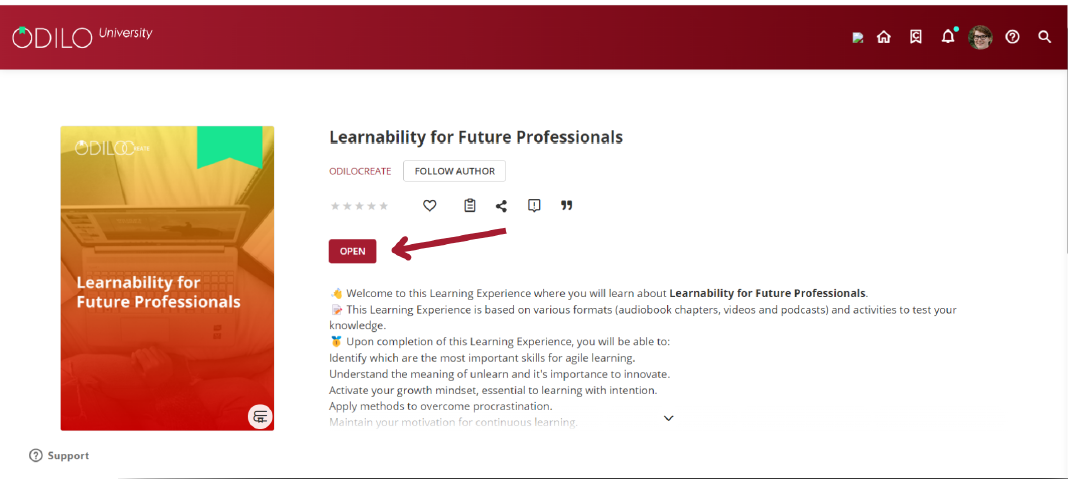
Once inside the Experience, click on the “Start Experience” button and then on “Begin” to start it.
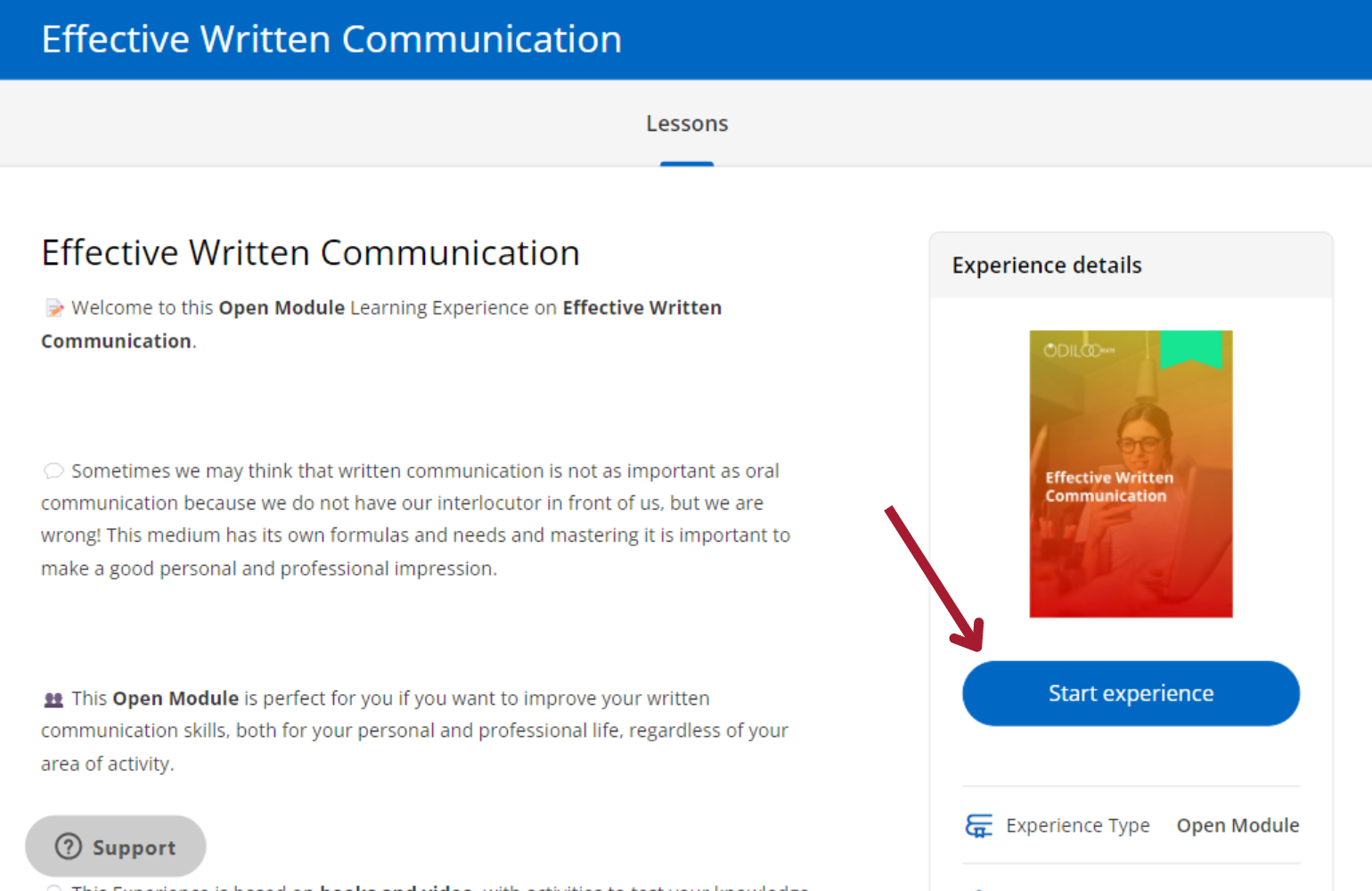
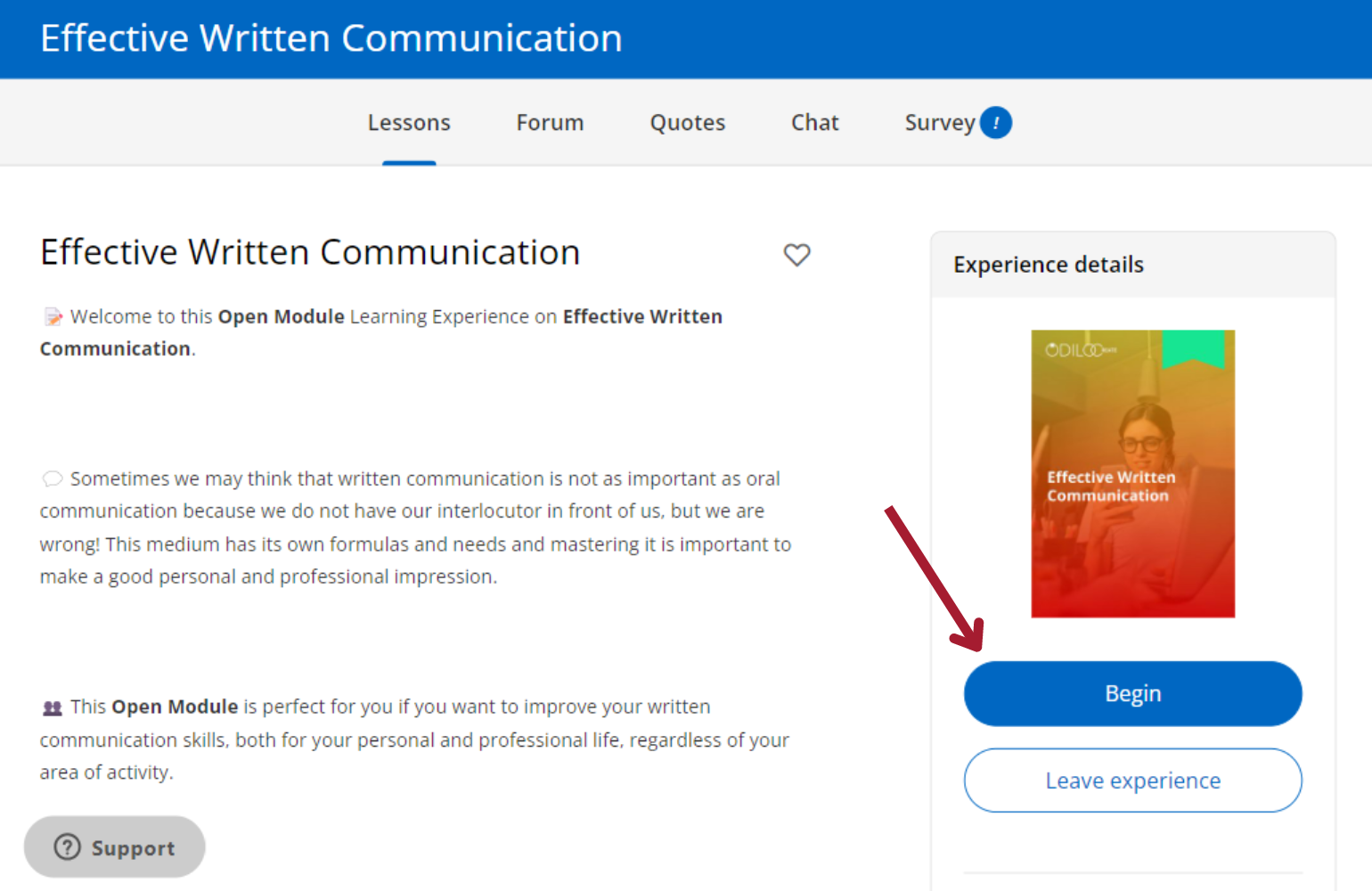
As you go through the content of the experience, you will be able to see your progress percentage and lessons in the side panel.
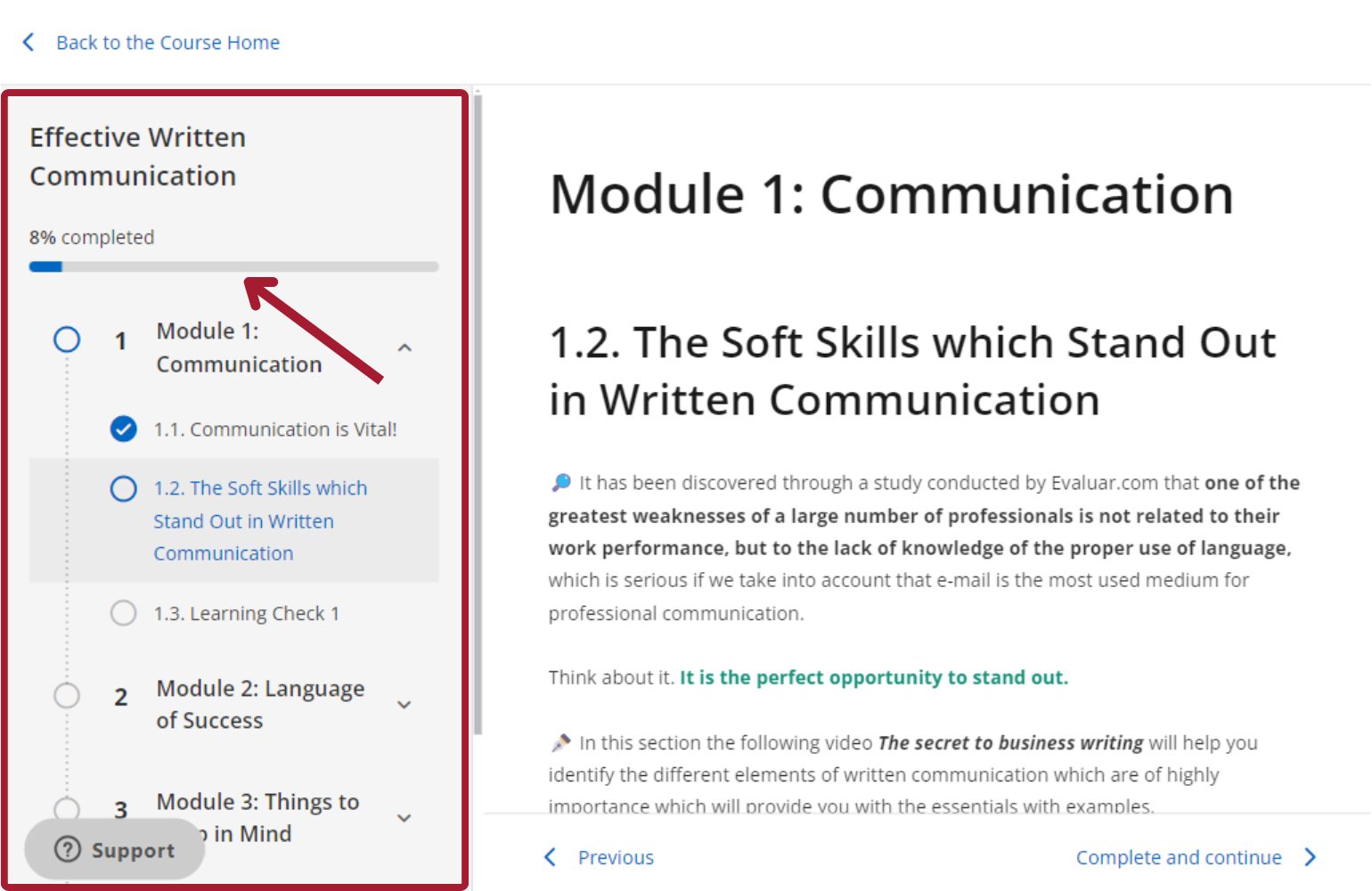
Important: Certain experiences offer certification, this information can be found within the “Experience details” on the right side of the introduction area.
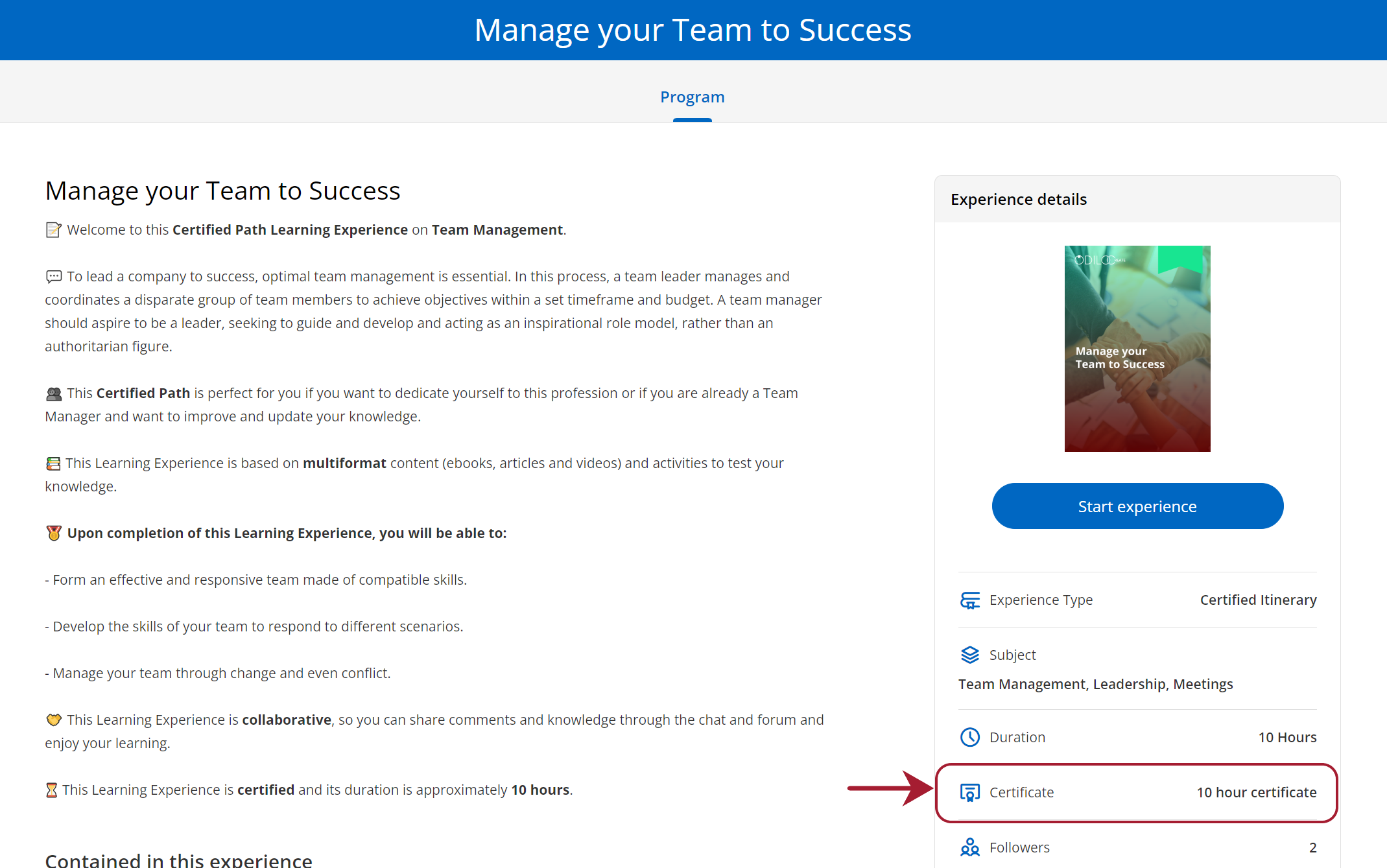
Learn how to join the Learning Experiences: