Assign collaborators to your Learning Experience
As a moderator, you can grant collaborator permissions to other moderator users or to other members of the institution who need to be able to edit the experience, without the need to have a moderator role.
To grant permissions:
- Access to your user area and select “Learning Experiences“.
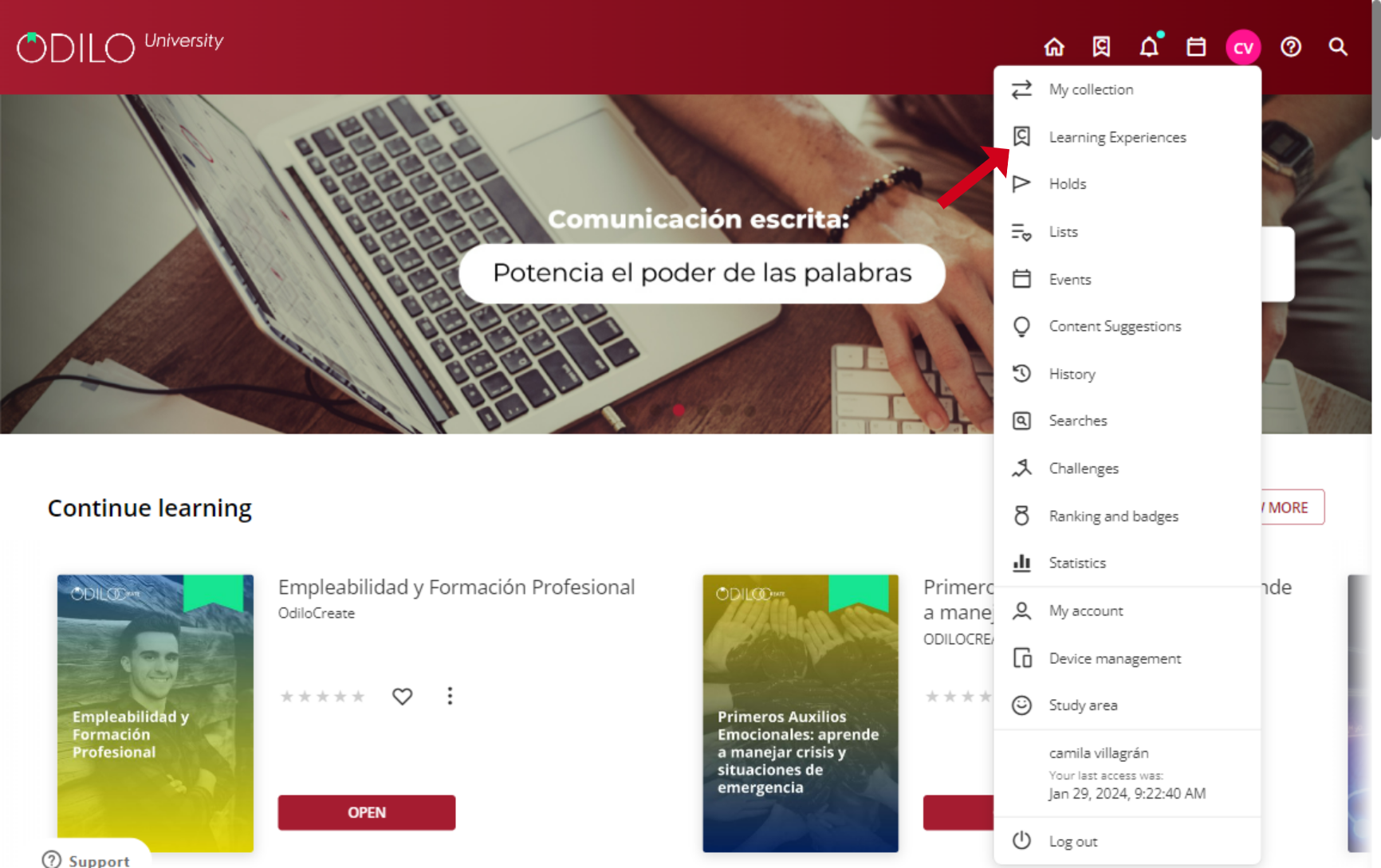
- Click “Go to learning experiences”.
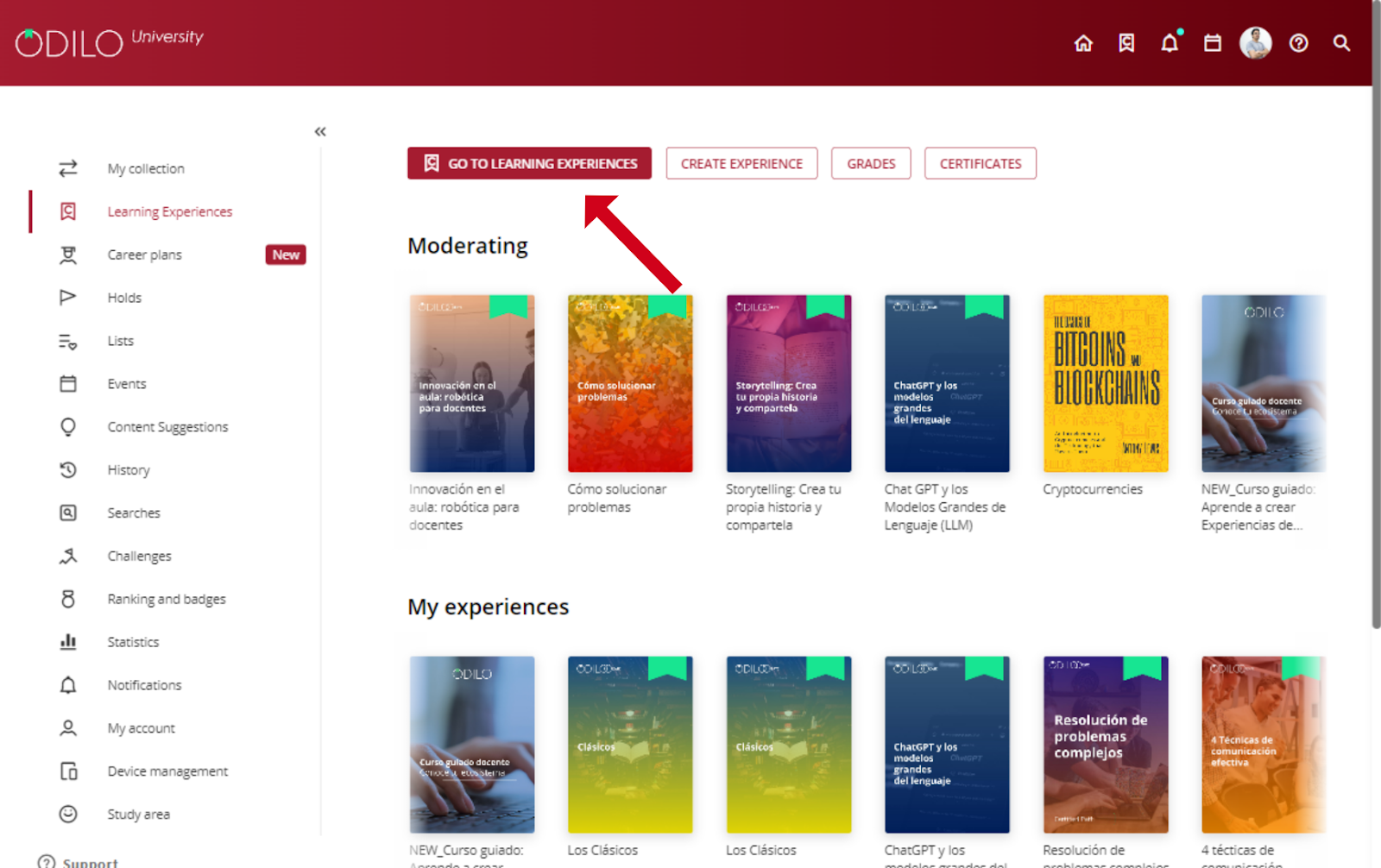
- From your editing button, access “Permission management”.
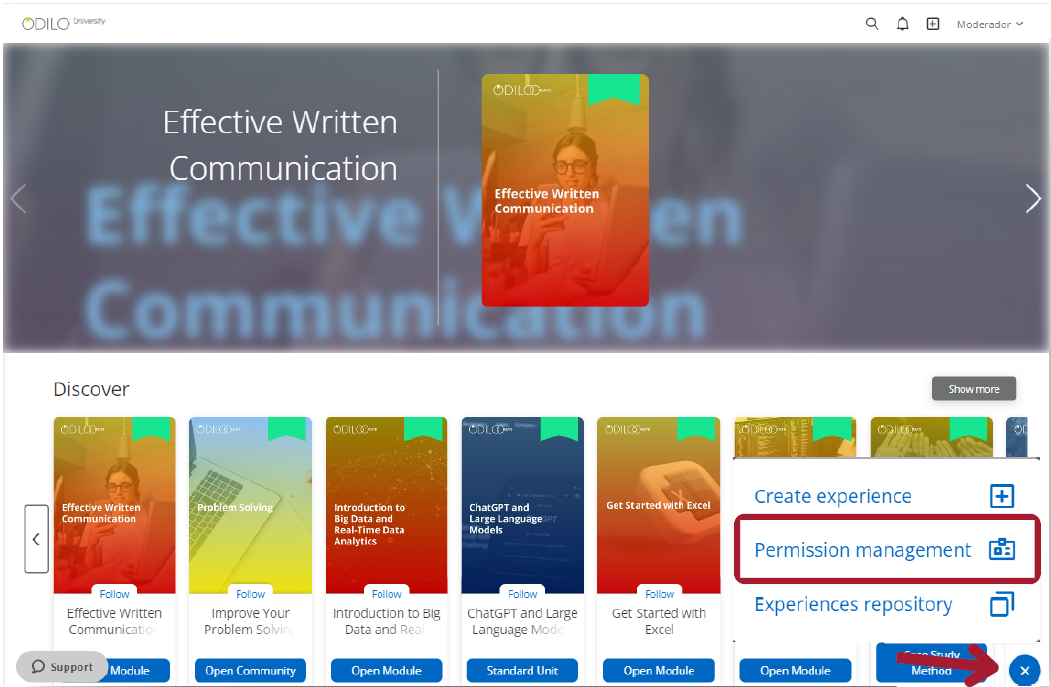
- Add users you wish to include as collaborators by typing their user identifiers.
- Click the “+” button and select the Learning Experience(s) you wish to share.
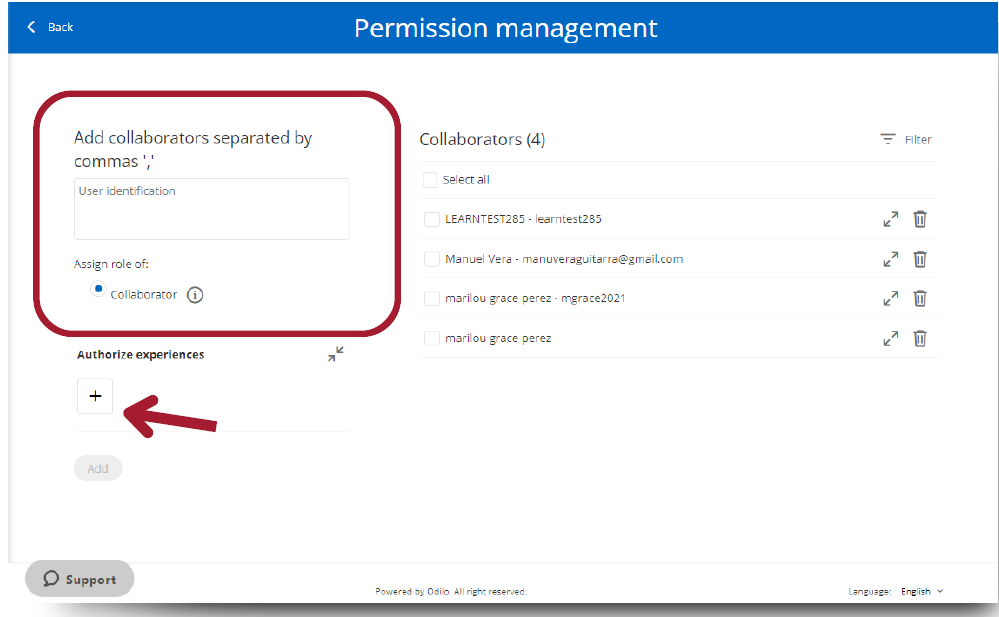
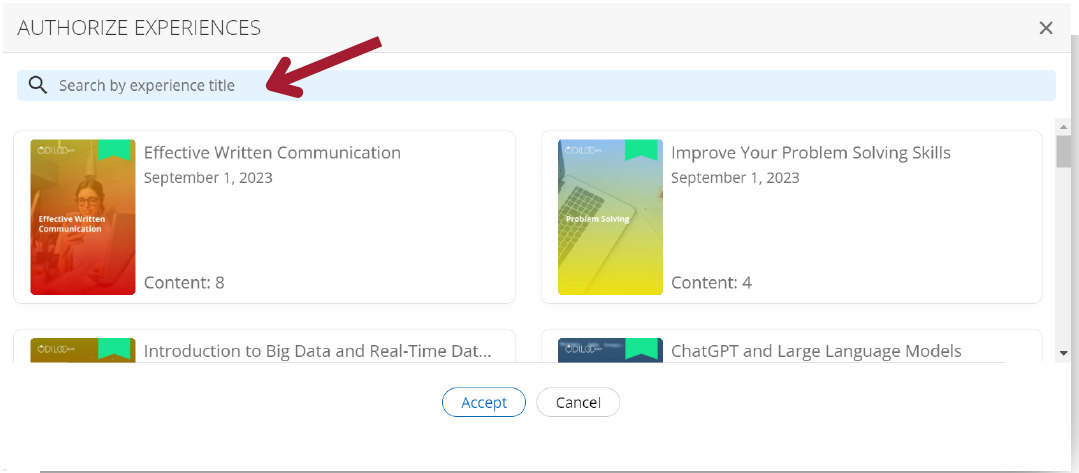
New users added as collaborators to your experience will find it in their “Moderating” carousel from their user area by clicking on “Learning Experiences”.
Check the following video.