User area
To access, just click on your user’s initial (top right)
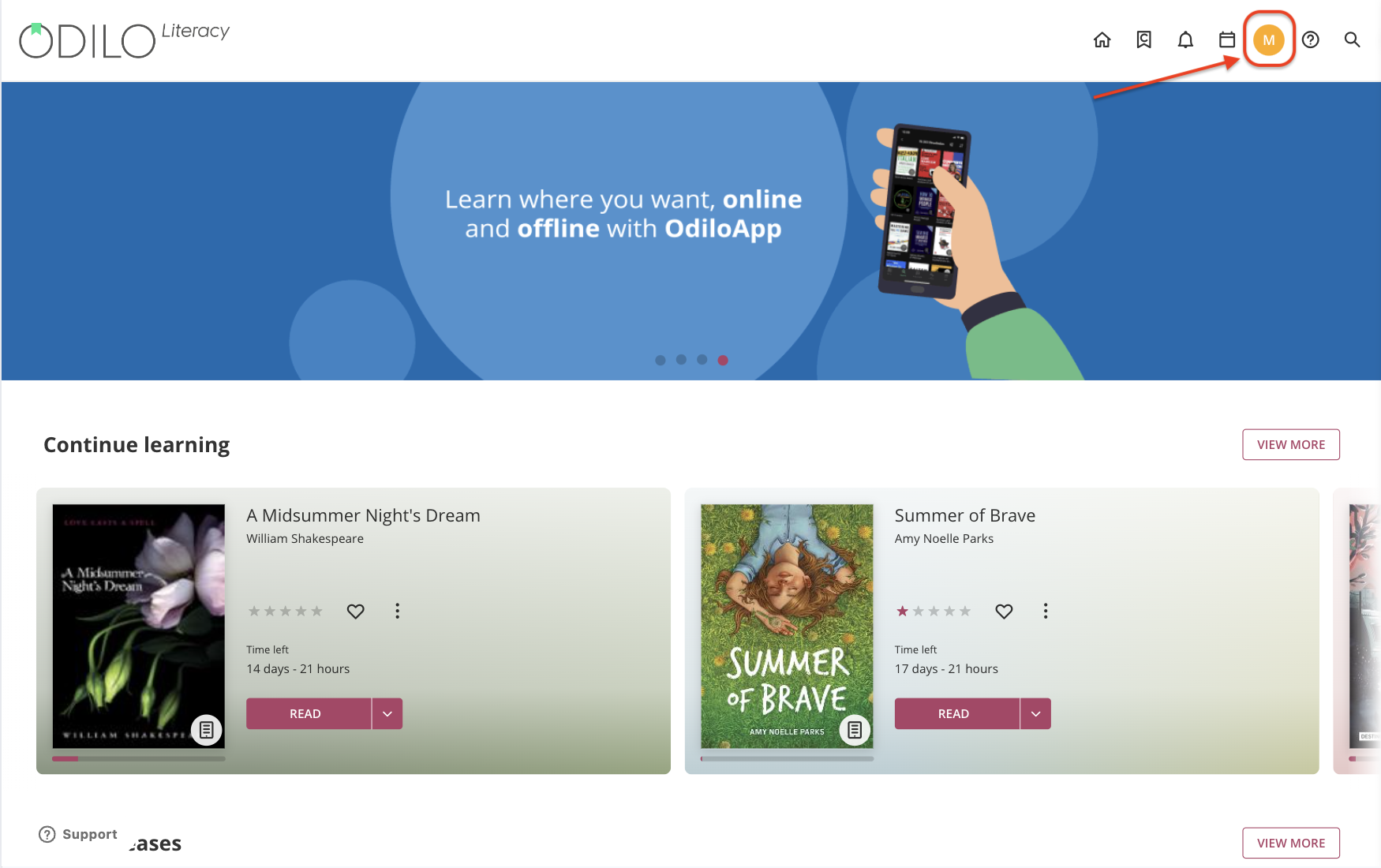
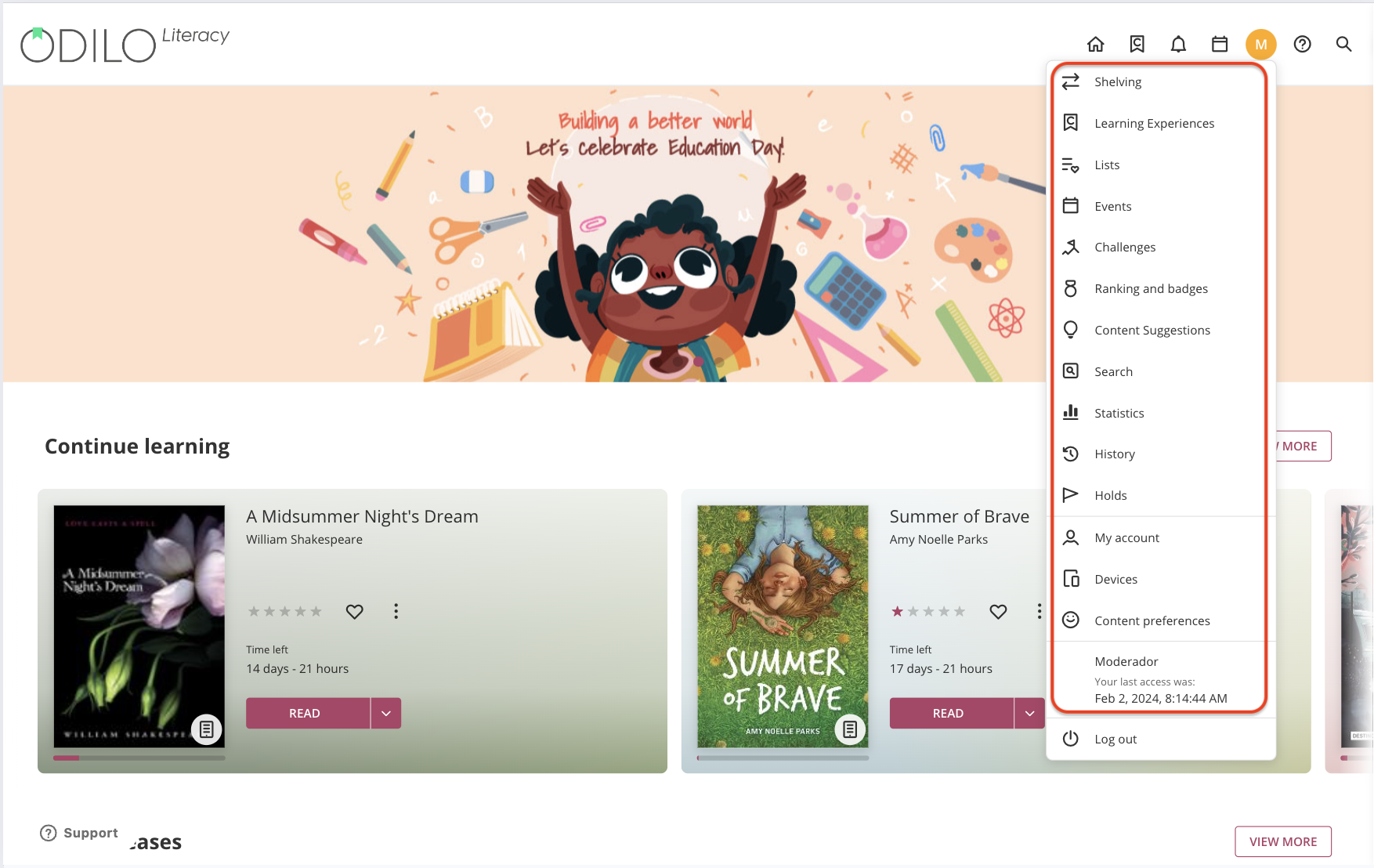
Your user area will display different options:
-
- Shelving: Shows the titles you currently have on loan, as well as the content progress percentage. You can also check the remaining loan time before returning the contents.
- Holds: If there are no digital copies of content left, you will have to reserve it. The status of your application will appear in this area.
- Lists: In this section you can access your personal public and/or private lists.
Important: You will only be able to share a list if you have configured it as public, through the link that you will find in the 3 points next to your list. - Events: In this section you will be able to see all the scheduled events that are linked to the Learning Experiences that you actively follow.
- Content suggestions: From this section you can suggest the incorporation of a specific title to your catalog.
- History: Shows which borrowed titles you have started or finished.
- Search: The terms you have been using in your searches appear.
- Statistics: Different data is shown about the use that has been given to each of the contents.
- Challenges: You can design long- or short-term personal challenges through this section. To create one, simply click on “Monthly Challenge” or “Daily Challenge.” In both cases, a menu will open where you can configure the frequency with which you want to consume content.
- Ranking and badges: In this section you will be able to know the result of your achievements and positioning in the educational community.
- Devices: You can have up to 6 active devices per user. From here you can deactivate a device if you need to.
- Learning experiences: From this option you can access the Learning Experiences, check grades and certificates, in the buttons above. If you are a moderator, you will be able to directly access the creation of Learning Experiences.
- My account: You will be able to verify information related to your account and configure your preferences.
- Content preferences:Through its intelligent profiling you can select the learning level you are at so that the ecosystem can recommend personalized suggestions.
Back