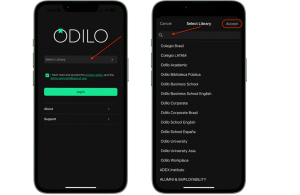Download the application
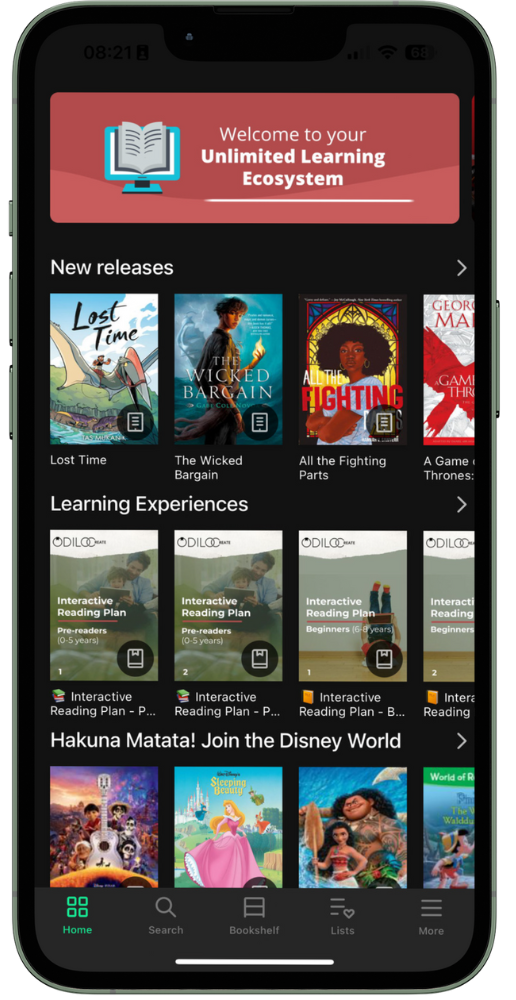
You will be able to access your content through your app, which allows unlimited learning to adapt to your pace of life, anytime and anywhere, how, when and where you want to learn. In addition, you can download your borrowed resources and then be able to access them without an internet connection.
Learn more about the app through this video:
Download the application
If your organization provides the option to download the application, you can do so from the browser. Click on the download buttons located at the bottom of your screen, and choose the operating system that matches your mobile device or tablet.

Important: If you cannot see the download buttons, it means that your Learning Ecosystem does not have the mobile app download option.
In the event that your Learning Ecosystem corresponds to the Odilo Unlimited Learning, once downloaded you will have to select the name of your organization, in the ”Select Library” box.