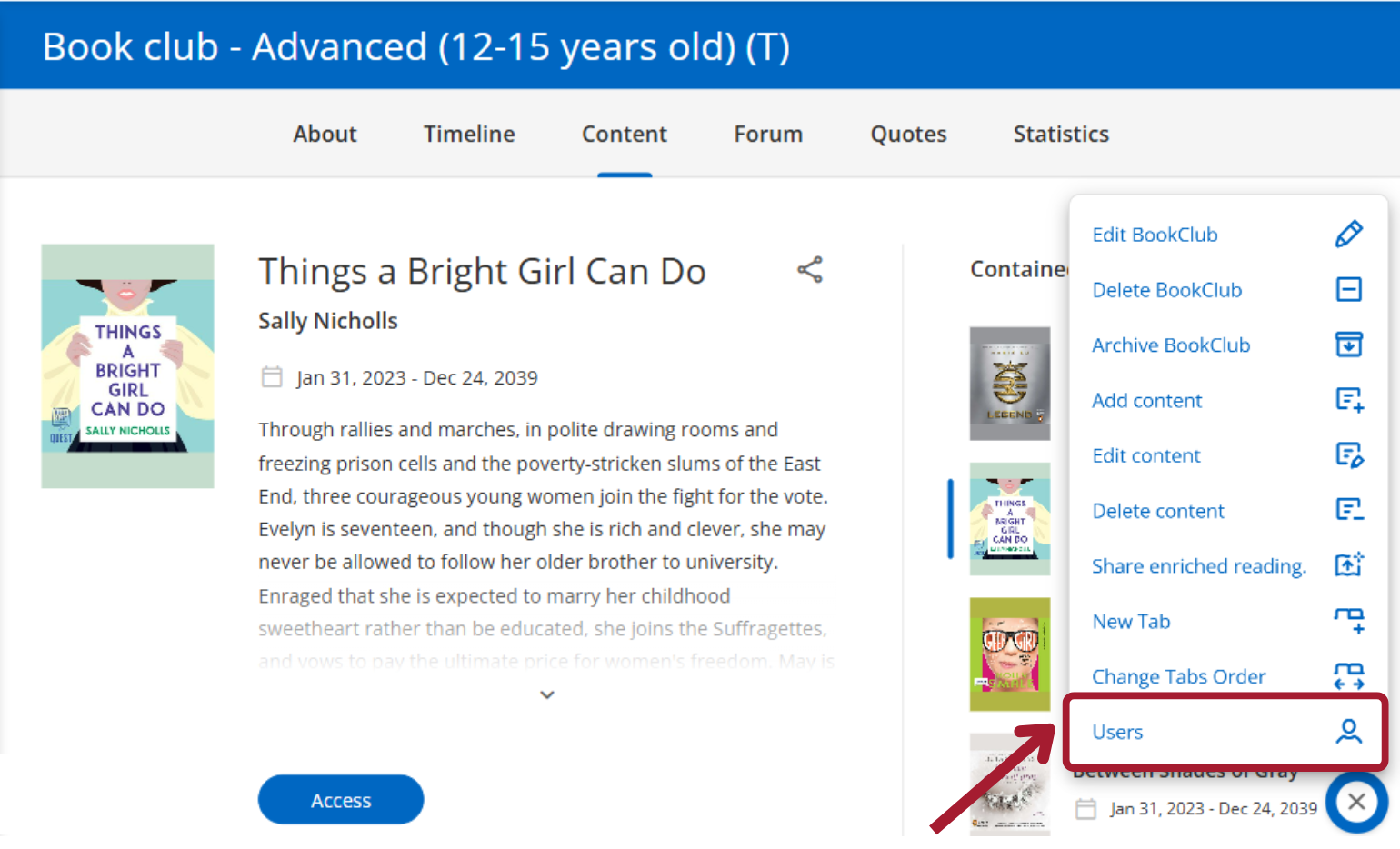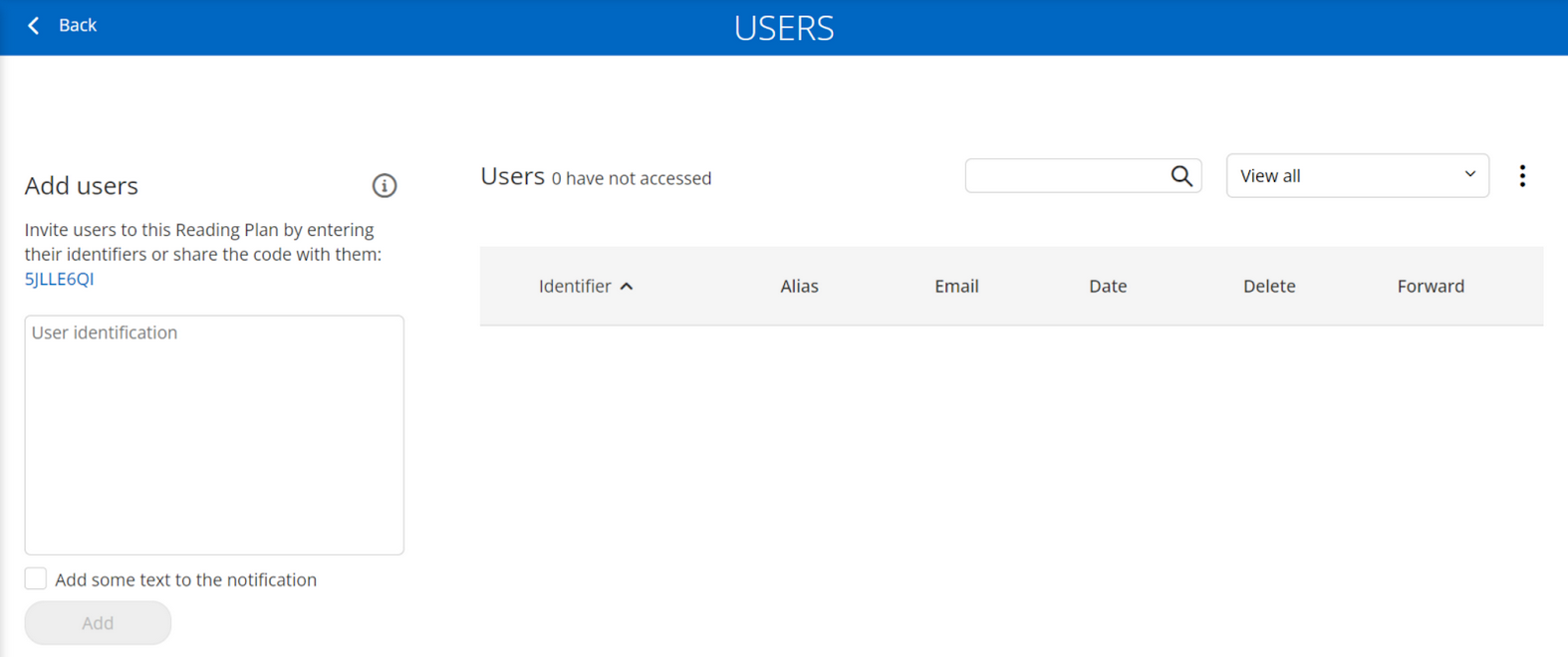Share the Book Club with other users
To invite participants, there are 3 different options (tip: this should be the last step after having the experience completely configured):
Share by link (most recommended option)
To share the link with users, you must first click on the share icon located in the “ Information” tab of your Book Club.
Click the button “Copy link” and share it.
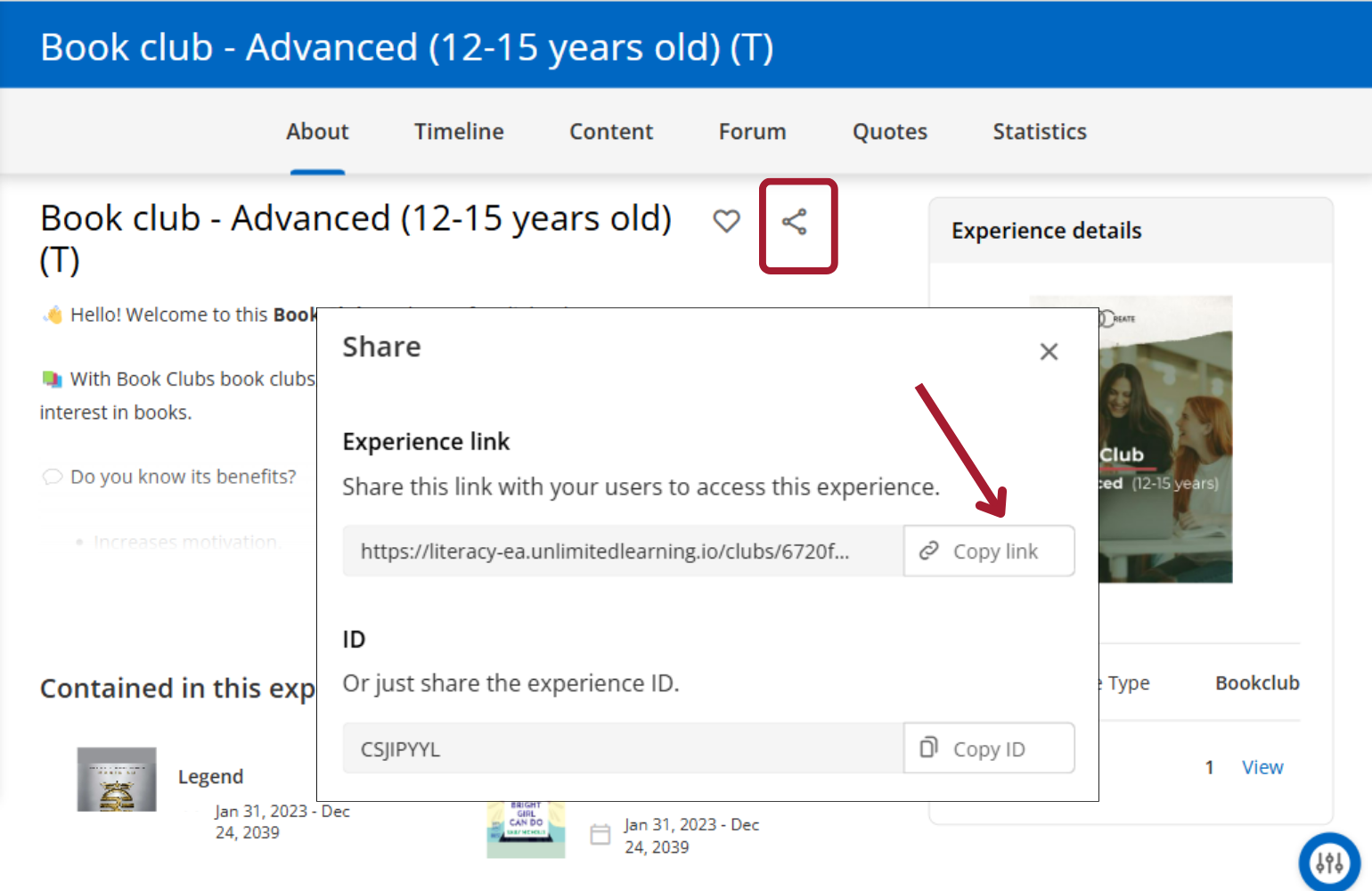
Users must access the link and log in with their passwords. Once they have logged in, they will automatically be part of that Book Club.
Share via code
Share the Book Club created through the ID code. Clicking “Copy ID” and sharing it with the users you want to participate.
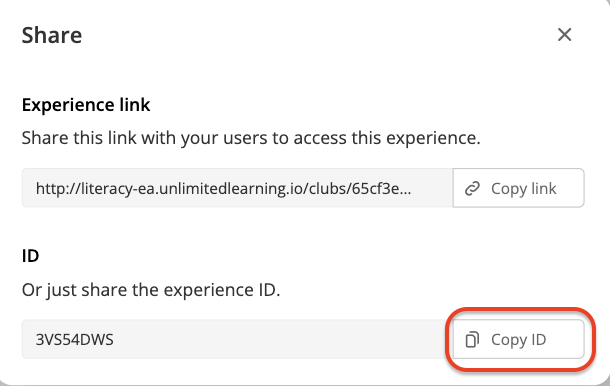
Users will only have to enter it in their library by accessing “Go to Learning platform” from their user area and clicking the button ![]() that they have in the upper right part.
that they have in the upper right part.
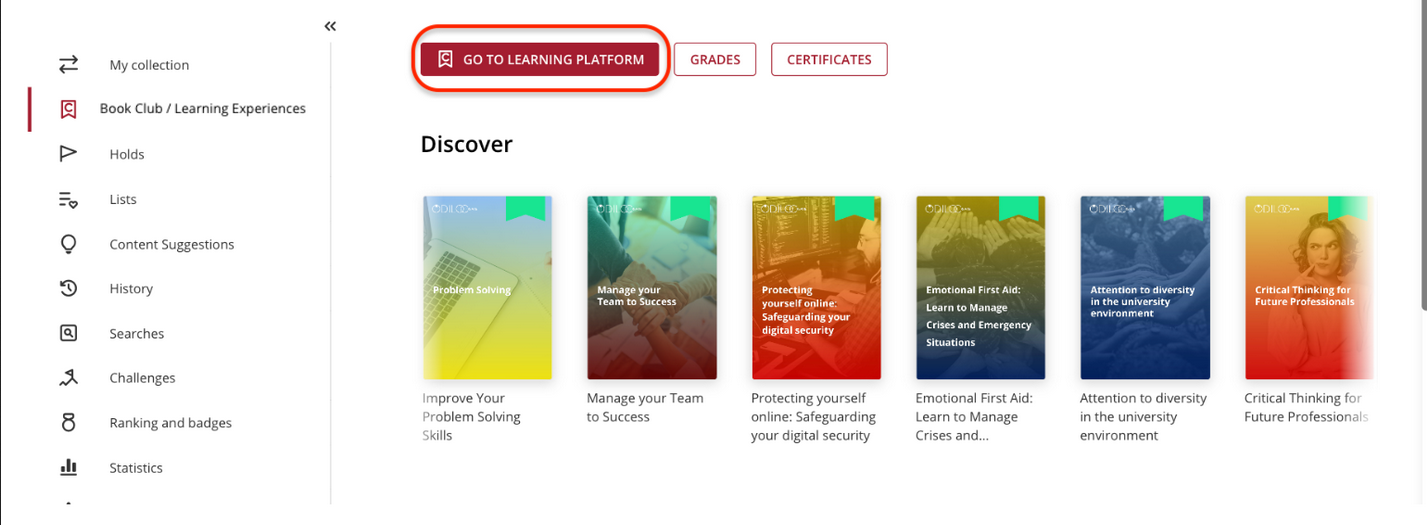
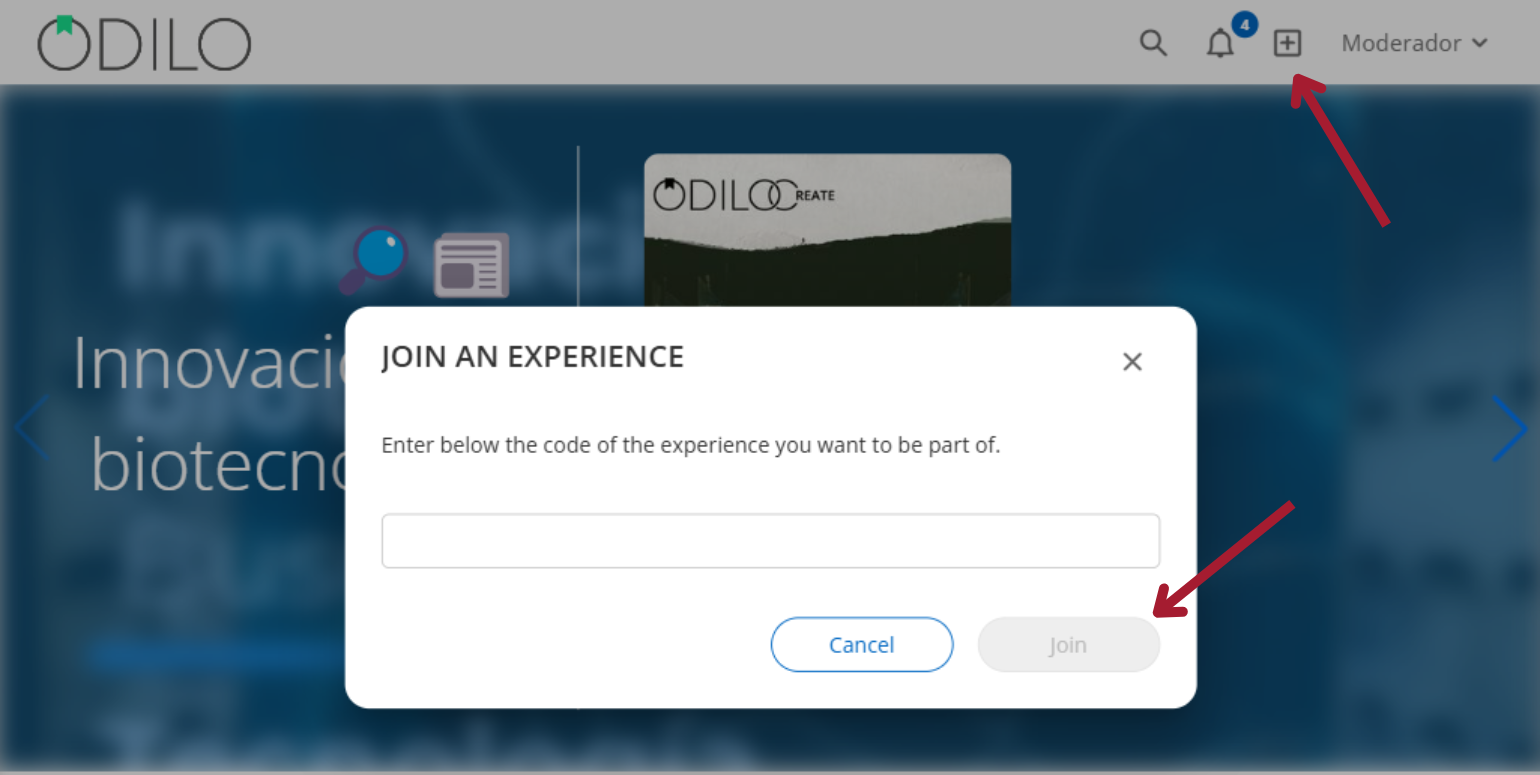
Manually add users (Recommended for small groups)
If you click the editing button and select the users option, a window will load from which you can add users manually. You must enter the username of each one separated by a comma.
Important: You will only be able to add users manually if the Book Club is configured as private.