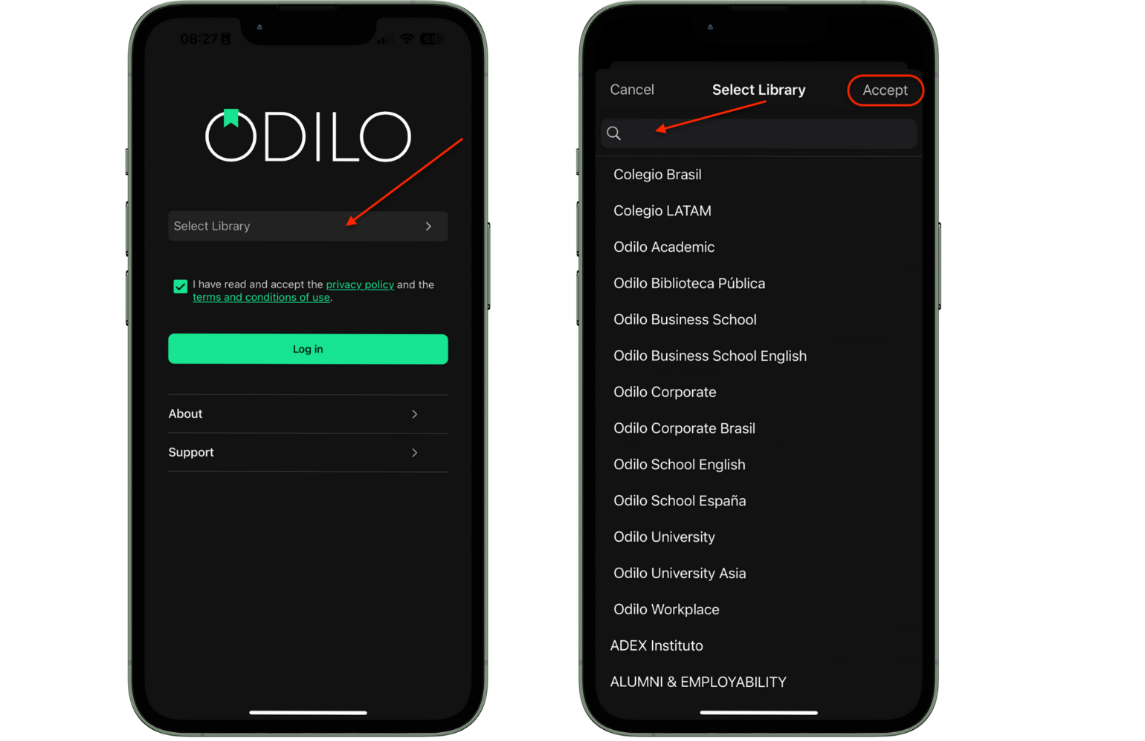Download the application
If your digital library has the application download option, to download it from the browser, you must click on the download buttons at the bottom of your screen, selecting the operating system corresponding to your mobile device or tablet.
Important: If you cannot see the download buttons, it means that your digital library does not have the mobile app download option.

In the event that your digital library corresponds to the Odilo Unlimited Learning App, once downloaded you will have to select the name of your organization, in the box “Select Library”.