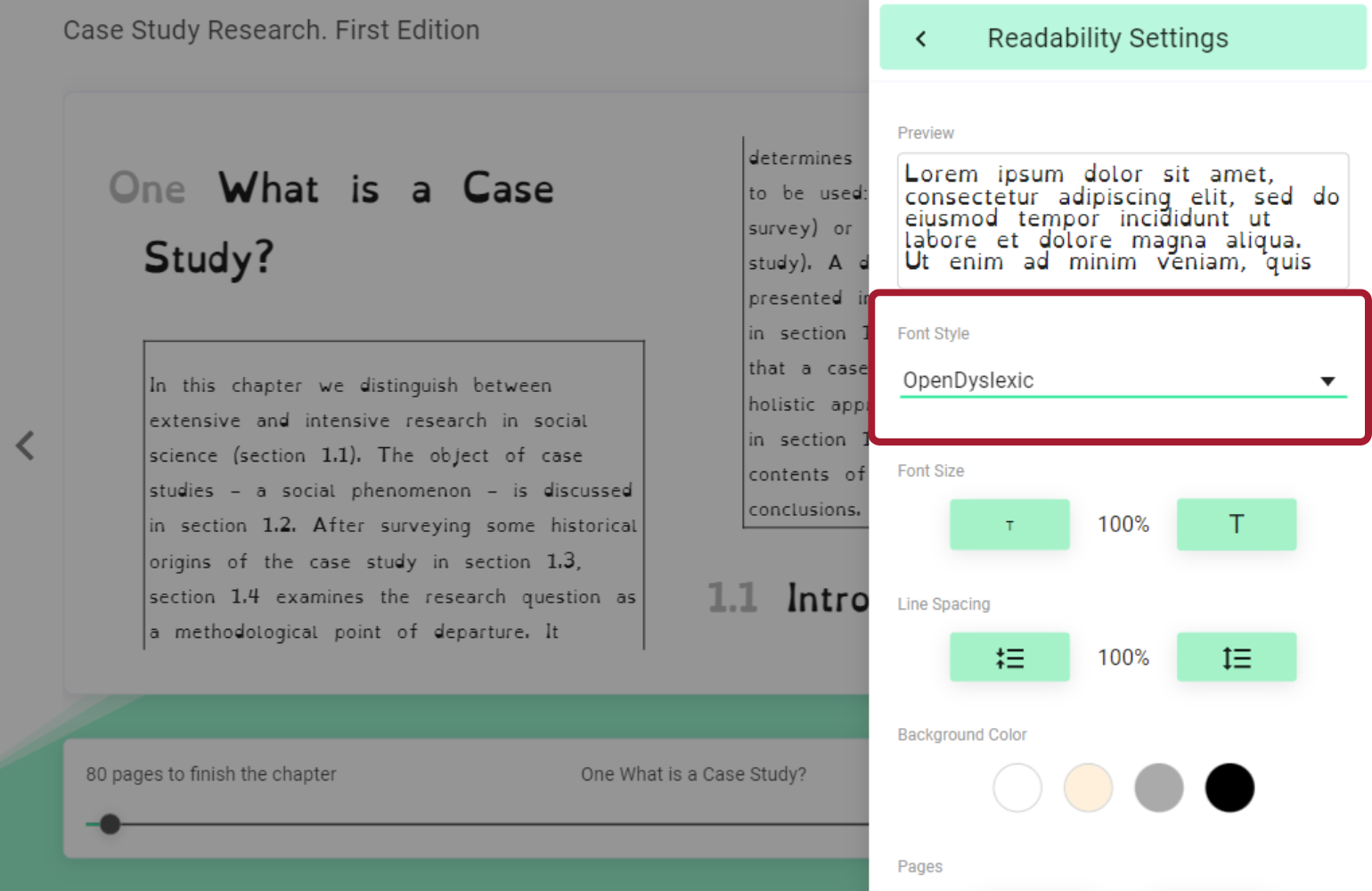Accessibility module
Within an ebook, you will find accessibility options that allow you to activate them according to your needs.
Automatic narration (Text to speech)
On the ebook page, you can activate automatic narration (Text to speech), which converts text to speech, by pressing the play button![]() .
.
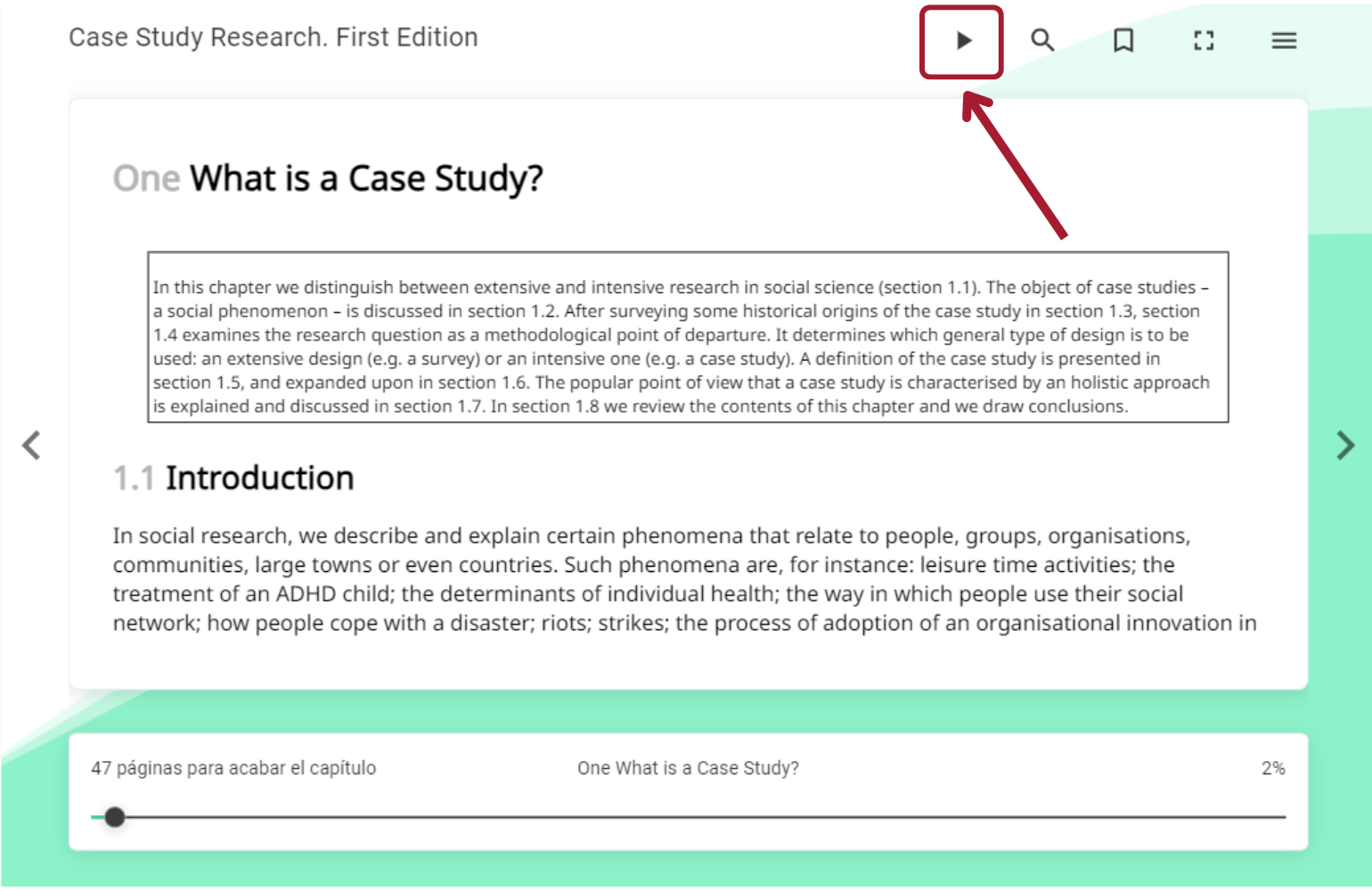
Voice control
This tool facilitates interaction on the pages of an ebook through voice commands, such as “Play”, “Pause” and “Continue”.
To activate it, click on the menu ![]() located in the upper right corner of the reading, select the option “Voice control” and enable your microphone.
located in the upper right corner of the reading, select the option “Voice control” and enable your microphone.
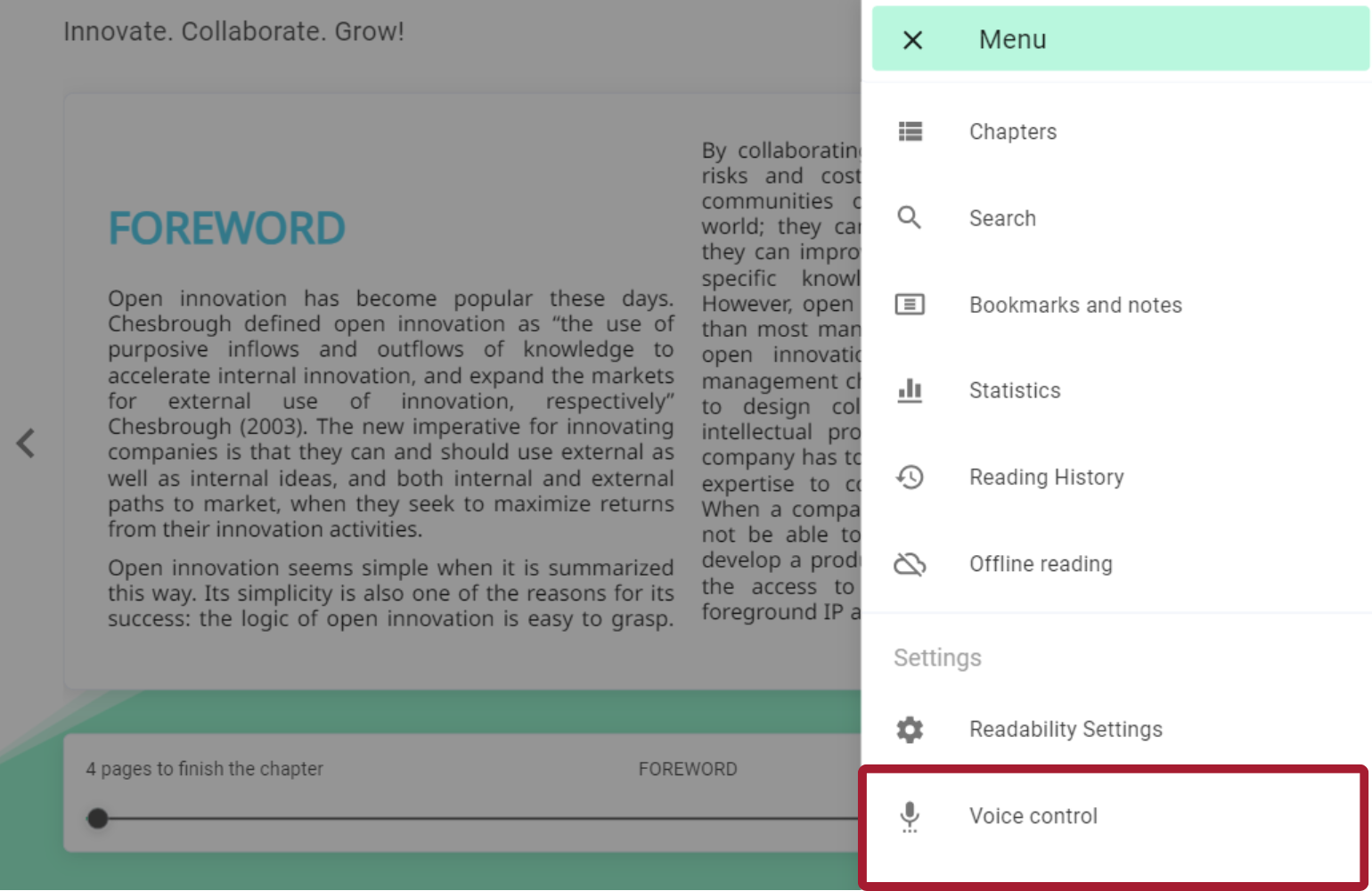
Typography adapted to dyslexia (OpenDyslexic)
In the text font options in an ebook, you will find one specially designed for readers with dyslexia. To activate it, you have to go to the menu ![]() located in the upper right corner of the screen, click on “Reading options” and in “Fonts” select the last option called “OpenDyslexic”.
located in the upper right corner of the screen, click on “Reading options” and in “Fonts” select the last option called “OpenDyslexic”.