Extra elements in a Book Club
New tabs
You can add new tabs to your Club according to your needs. Click your editing button and choose the “New Tab” option. You will be able to create your new tab by incorporating all the information from the required fields.
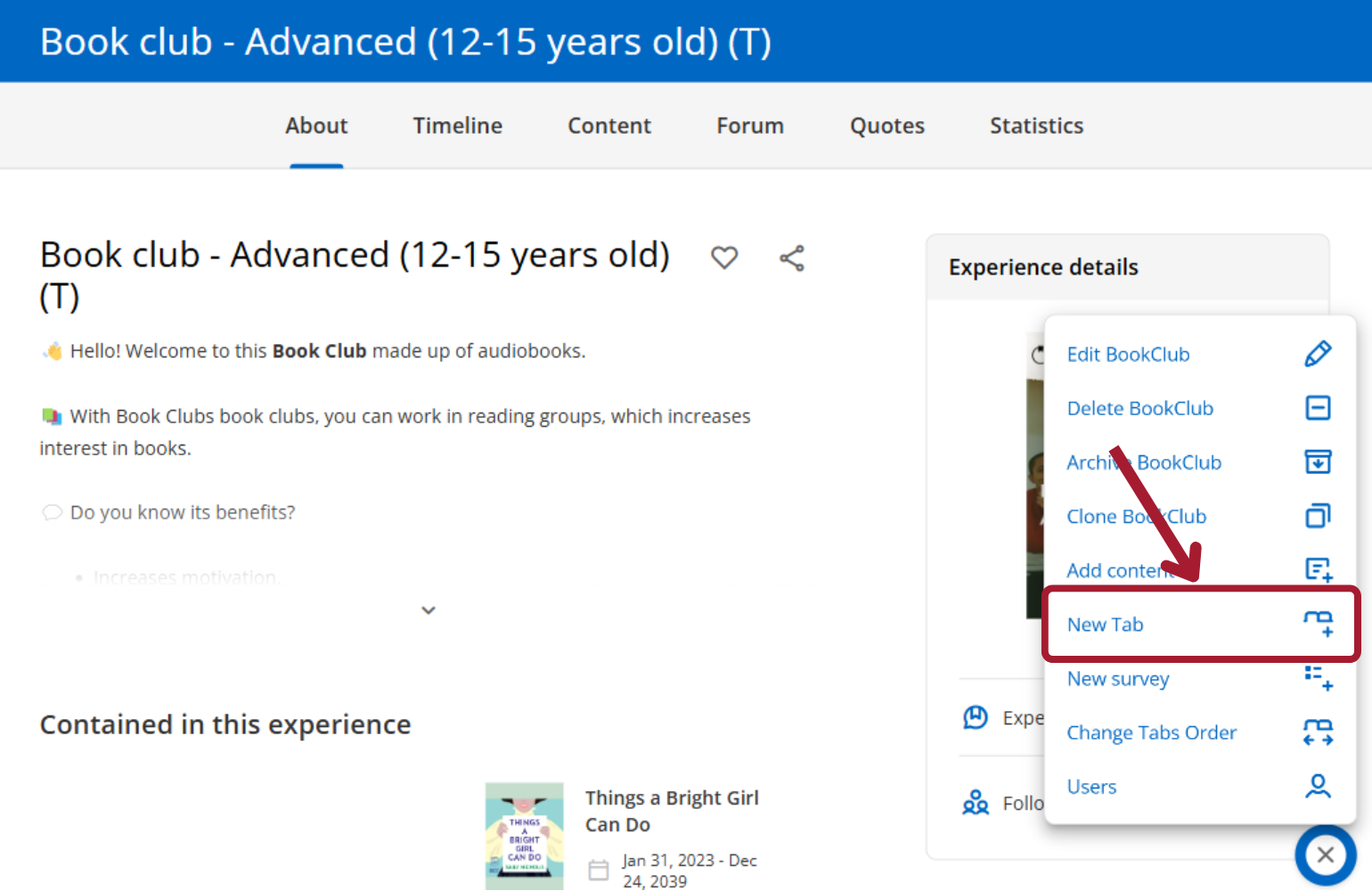
Survey
You can add surveys to find out the opinion of your Book Club participants directly within it.
- Click your editing button and choose the “New survey” option.
- You can configure your survey from a PDF document or by creating the questions directly in this section. You will have options for open questions or multiple selection, as required.
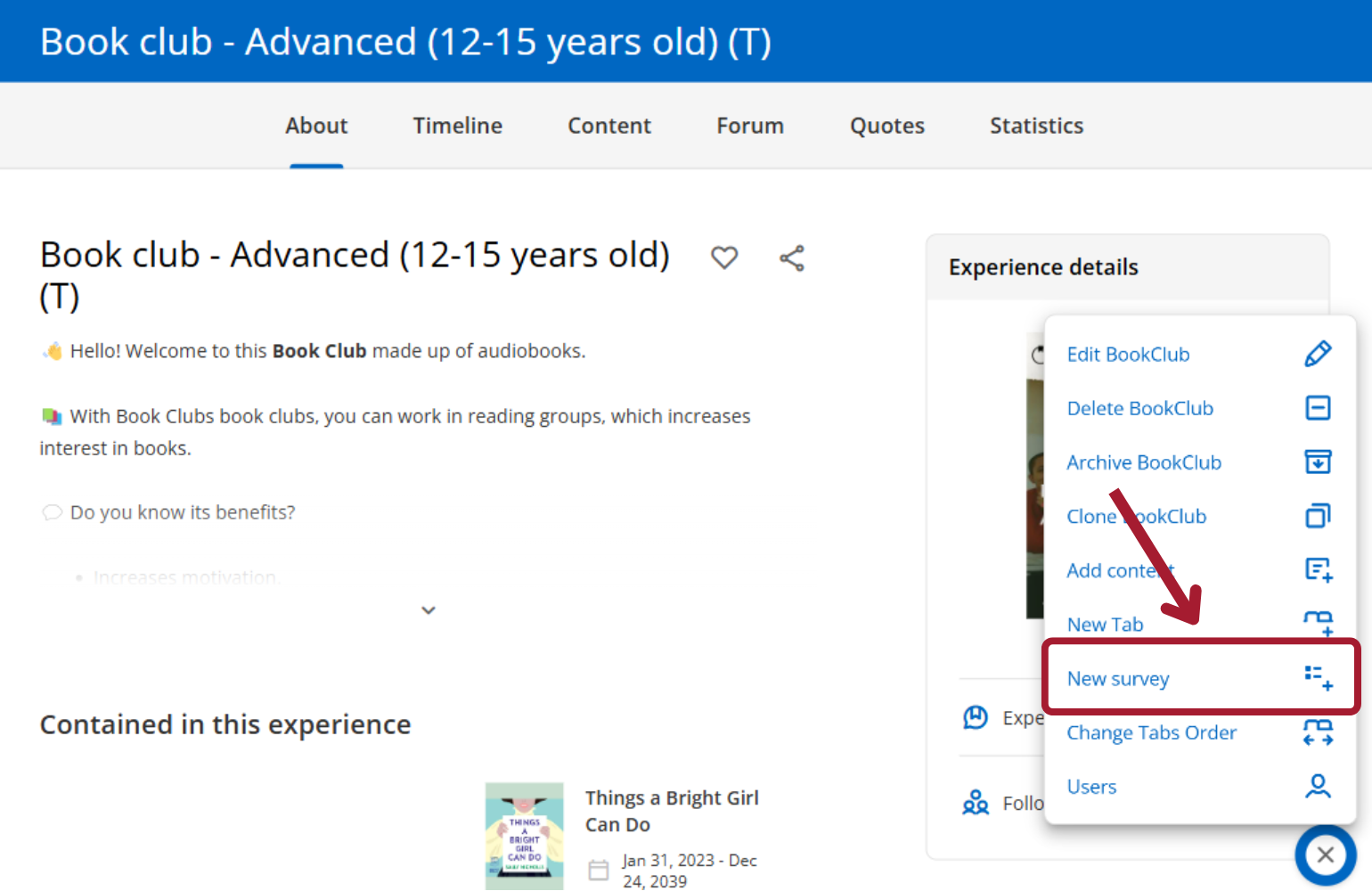
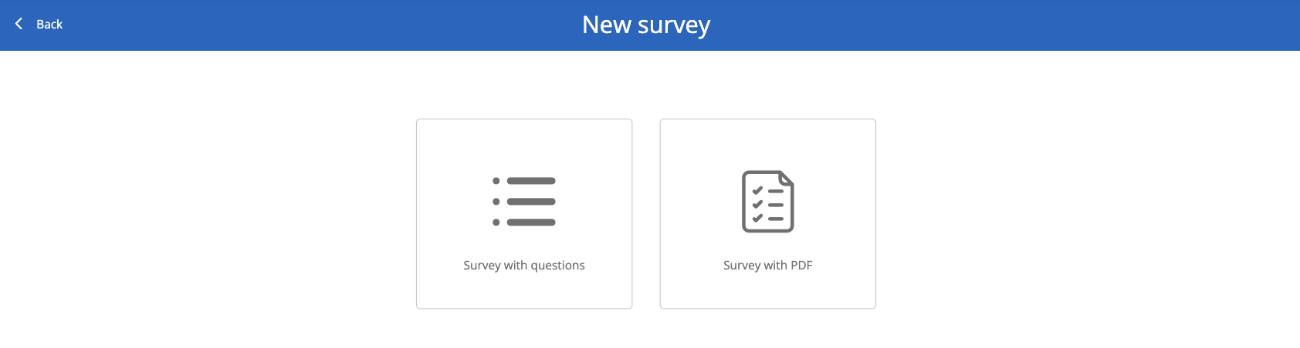
Also, remember that you have the text panel, which allows you to include videos, external links and items integrated directly into your survey.
Once created, you can edit it as you wish from the survey tab, from the editing button.
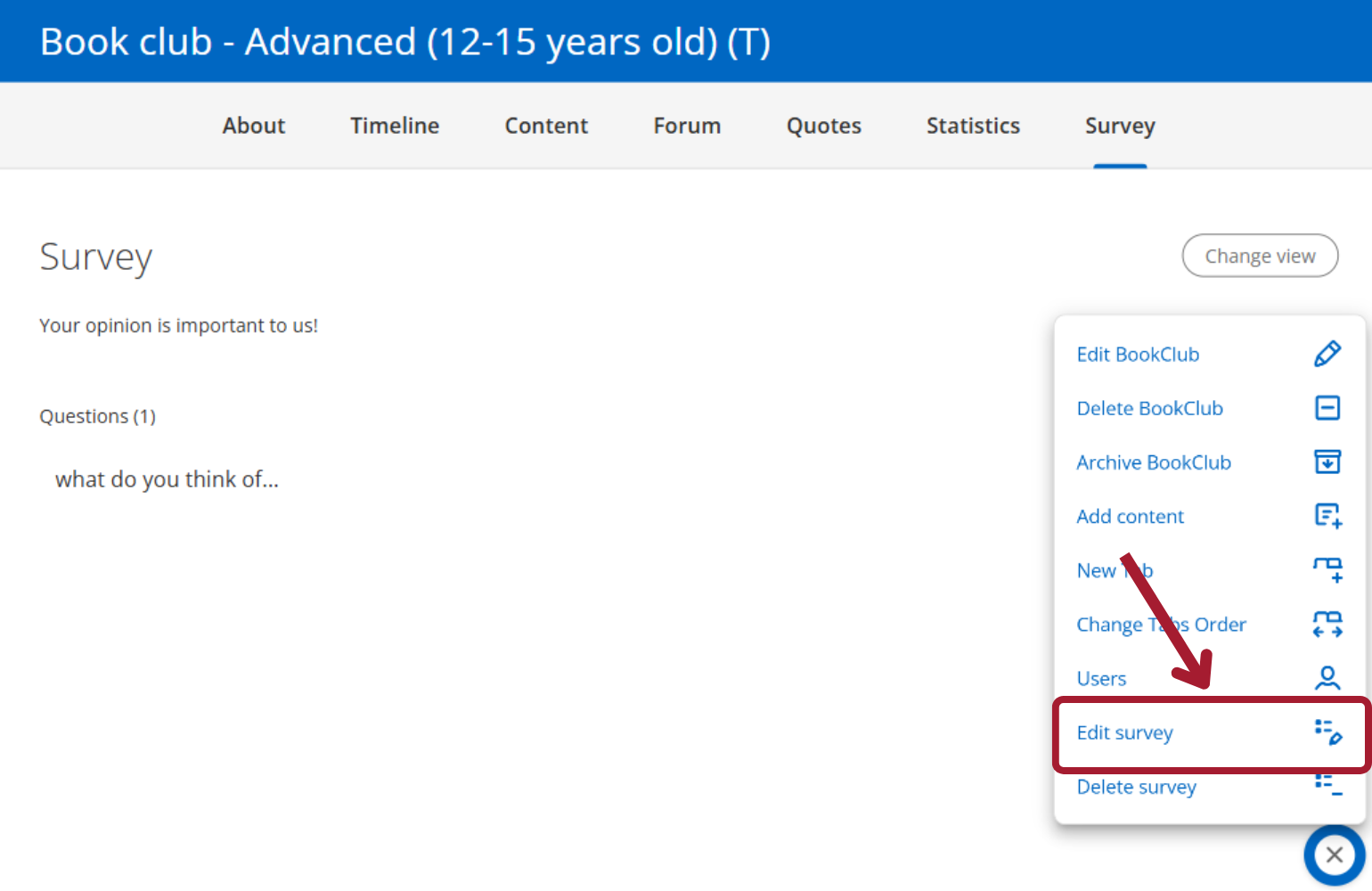
Dynamization
Your experience has text boxes in different sections. Each of these boxes presents a panel that will allow you to add activities from online platforms such as: Kahoot, Genially or any Google tool, such as forms, presentations, and more.
From a text box you must:
- Click the “Add iframe” button
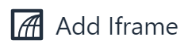 located on the top panel.
located on the top panel. - Include the embed code and that’s it!
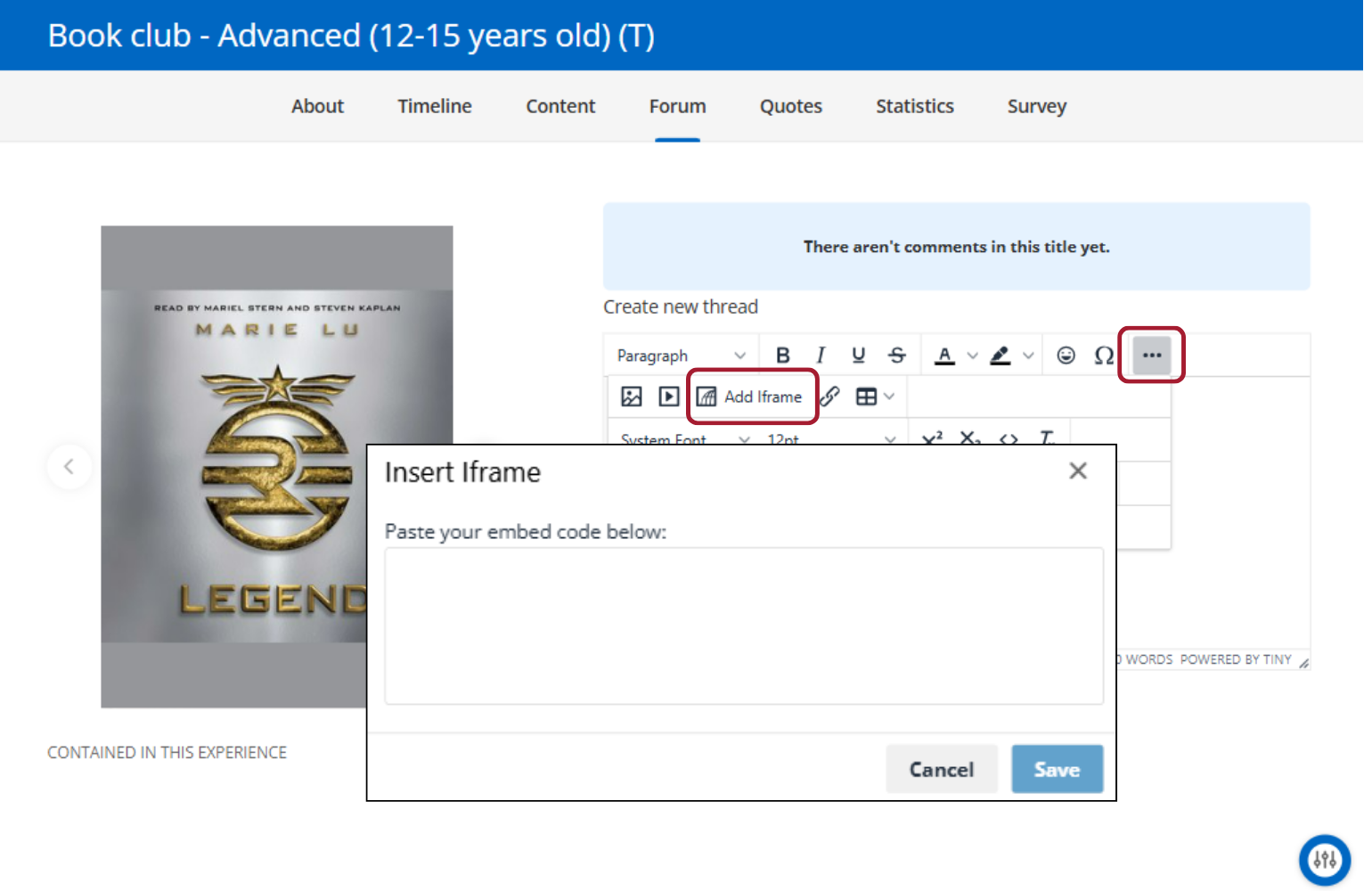
Users will be able to interact with this tool within the Book Club.