User area
To access this area, you just have to click on the user initial (top right)
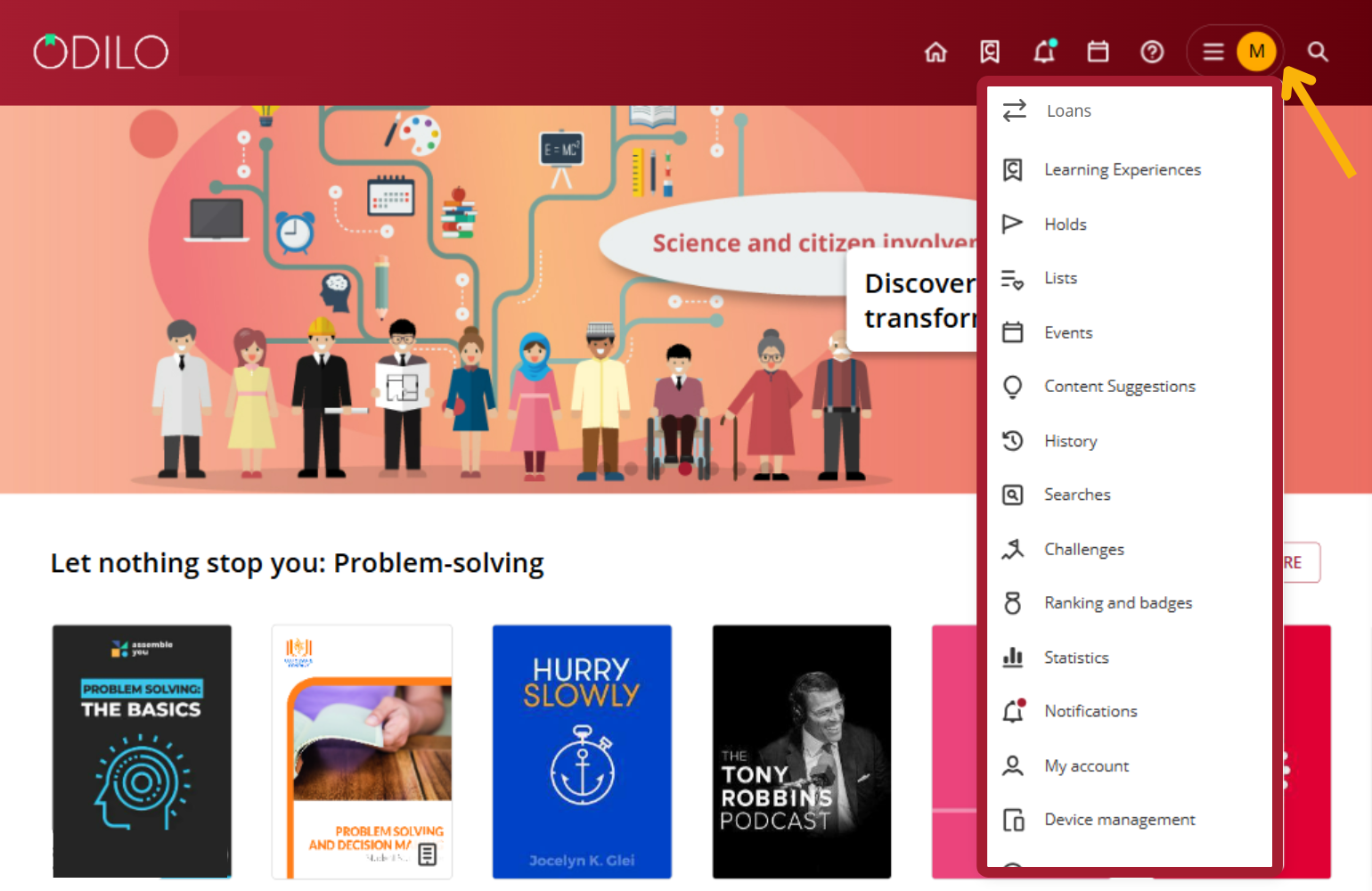
Different options are displayed in this area.
- Loans
Shows the resources that are on loan. You can also check the remaining access time and return the content.
- Holds
If there are no digital copies of the same content, you will have to reserve it. The status of your application will appear in this area.
- Lists
In this section, you can create lists, as well as access the public and/or private lists you have created.
- Events
In this section you will be able to see all the scheduled events that are linked to the Learning Experiences that you actively follow.
- Content Suggestions
From this section you can suggest the acquisition of a specific title.
- Desiderata (Option present in physical libraries)
From this section you can request the addition of a specific physical title to your library.
- History
Shows the layout of titles that you have accessed throughout your time through your library.
- Searches
The terms you have been using in your searches appear.
- Challenges
You will be able to design personal challenges for the long or short term through this section. To create one, simply click on “Monthly Challenge” or “Daily Challenge”. In both cases, a menu will open where you can set the frequency you wish to access a content.
- Book Club or Learning Experiences
From this option it will be possible to directly access the Book Clubs, grades and certificates.
- My account
You will be able to verify information related to your account and set preferences.
- Device management
You will have the possibility of having up to 6 active devices per user. From here you can also deactivate a device if necessary.
Back