Discover content in different formats
Within your Learning Ecosystem, you’ll find various formats such as e-books, audiobooks, podcasts, courses, magazines, etc. Additionally, your institution may have Learning Experiences. These are learning paths that you are free to join. If you want to learn more about Learning Experiences, check out the “Learning experiences” section.
In the following video, you’ll see how to explore the contents and start learning:
Through themed carousels
On the home page, you can access the contents that interest you from the themed carousels, which are dynamic and constantly updated.
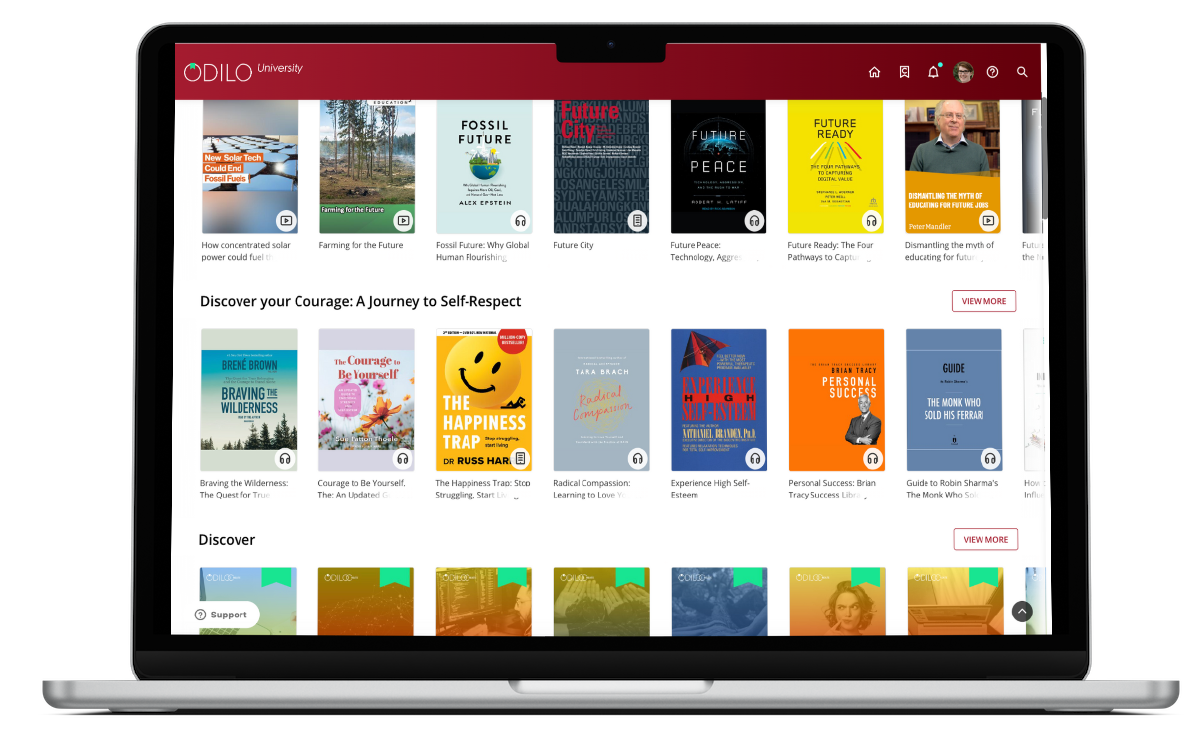
Customize your carousels
If your ecosystem has the study area option available, you can customize your experience within the ecosystem, and have the carousels tailored to your interests.
Access the user area by clicking on the colored circle at the top right, click “Study area”, and select the field of interest.
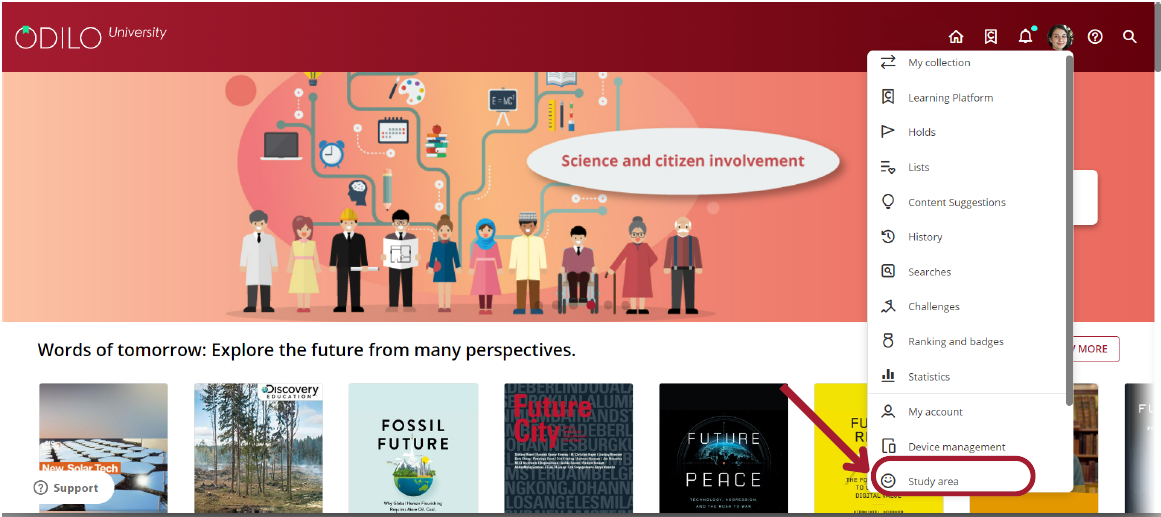
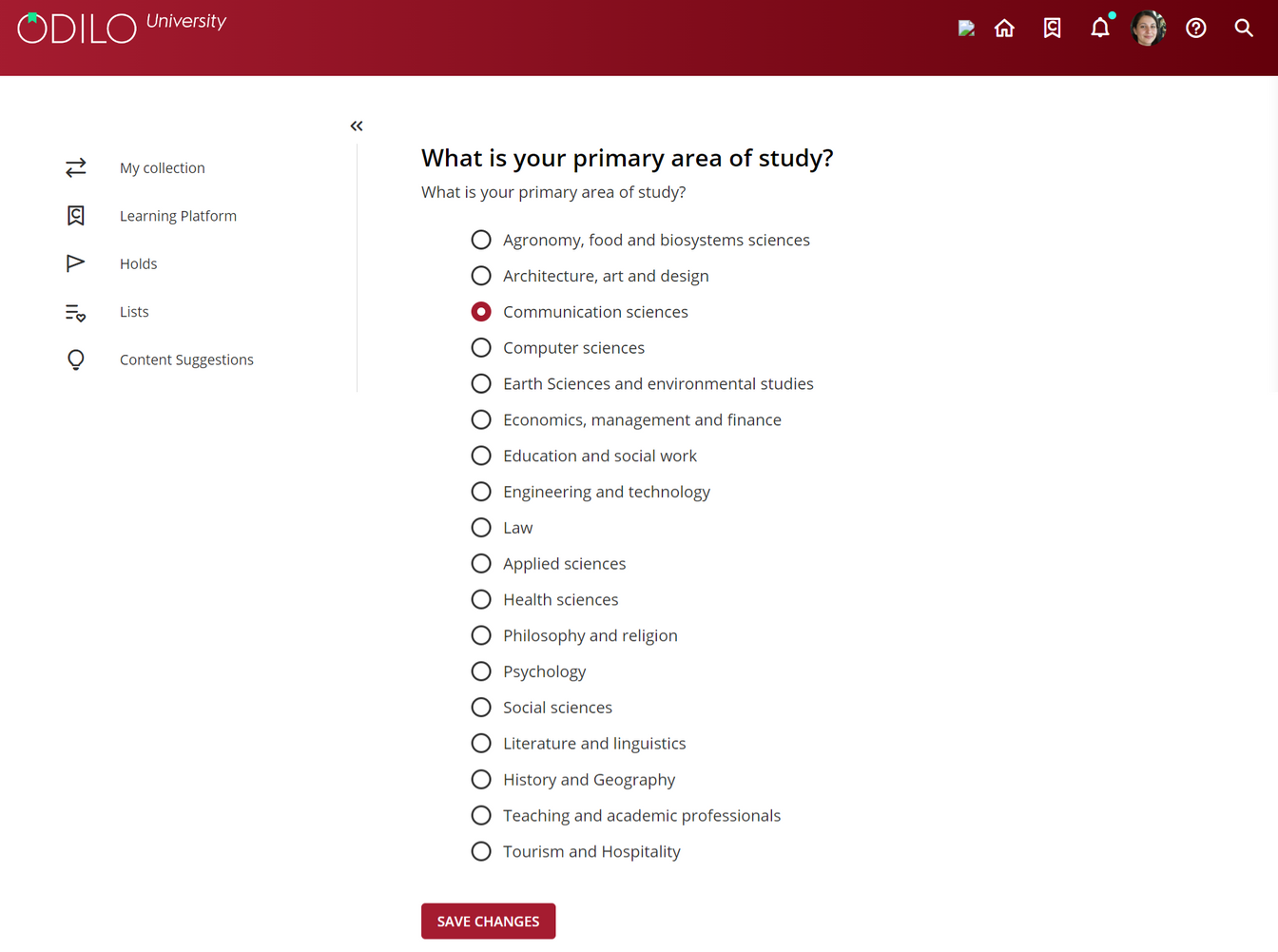
When you return to the home page, you will see that the thematic carousels will be adjusted to the selected profile, offering you personalized recommendations. If needed, the learning profile can be edited as many times as you wish.
Through the complete catalog
Explore the complete catalog and conduct a targeted search using the search icon located in the upper right corner.

In addition, you can set filters on your search, such as format, author, language, publisher, etc., to make it more specific and narrow. When using filters, they will be overlapped to narrow down your searches. You can discard filters from the “X” that appears at the top of it.