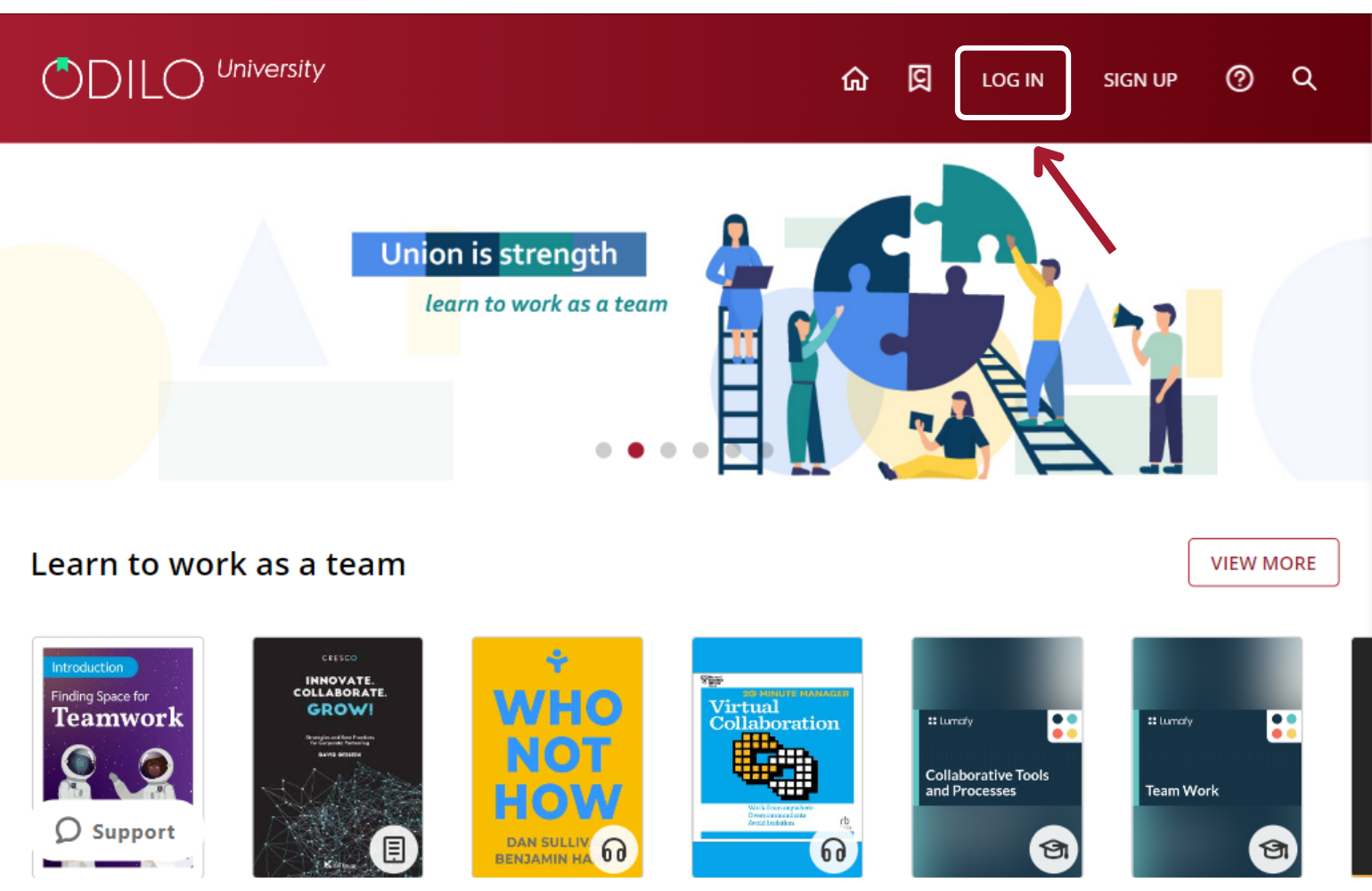Log in
Self-registration
In case your credentials are not supplied or integrated with those of your institution, you will need to sign up.
Follow these steps:
- Click “Register” in the upper right corner of the screen.
- Enter the registration code that was provided by the institution and click on “Validate”.
- Complete all the fields of the form. Create a password that will be the one you use to enter your Learning Ecosystem.
- Accept the terms and conditions and click “Send”.
- You will receive an email to the address you provided. Access this email and click on the “Verify email” link. Only then your account will be activated.
Log in
To log in from the web browser, click on the “Login” button located at the top right of the browser and enter your credentials. Once your initials appear in a colored circle, you are now successfully logged in.